Single Pet Details
Title
- This section used to display page titles and navigation breadcrumbs.

Pet Details
- This Left section highlights the product details, including its image, price, availability, description, quantity selector, and Buy Now and Add to Cart buttons.
- Clicking the Buy Now button immediately redirects the user to the checkout page, while clicking the "Add to Cart" button adds the pet to the user's cart for later purchase in the cart section.
- The right section features seller information and a Related Pets section, enabling users to explore similar options.
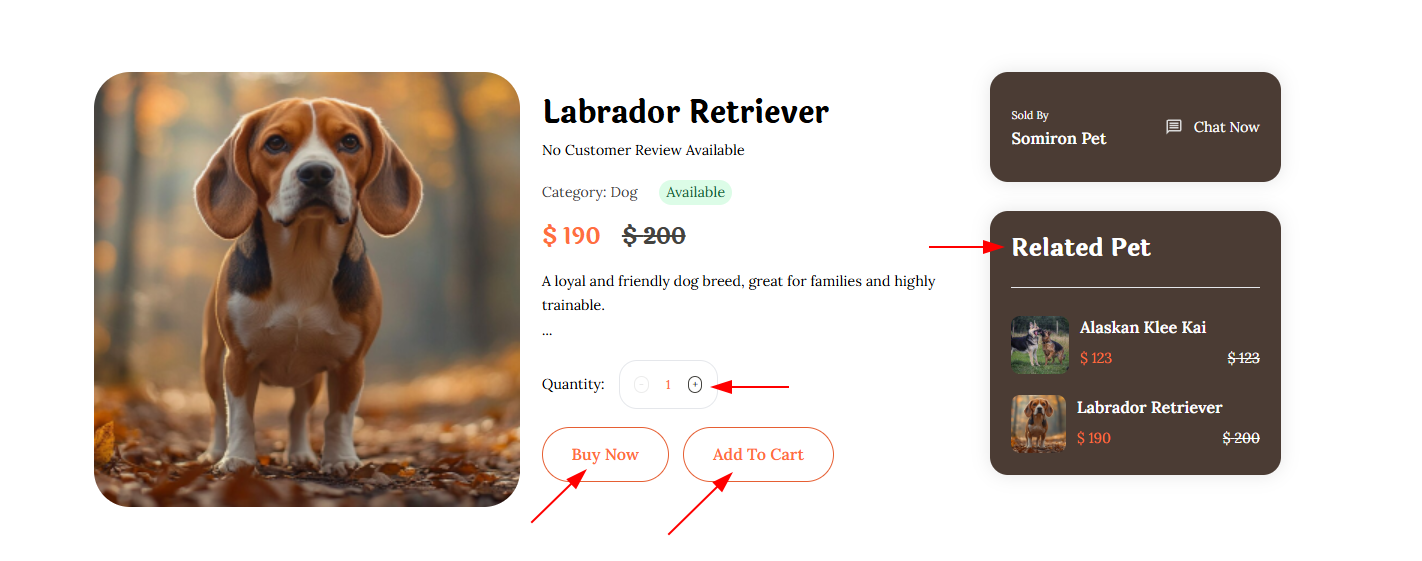
-
Below the left section, click the respective tabs to view product descriptions, additional information, and pet reviews.
-
Click the Description tab to view the pet's description.
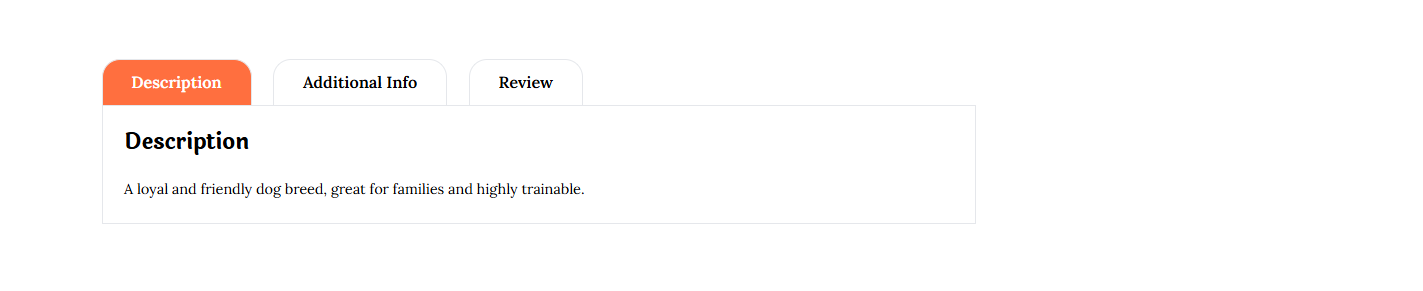
-
Click the Additional Info tab to view the pet information.
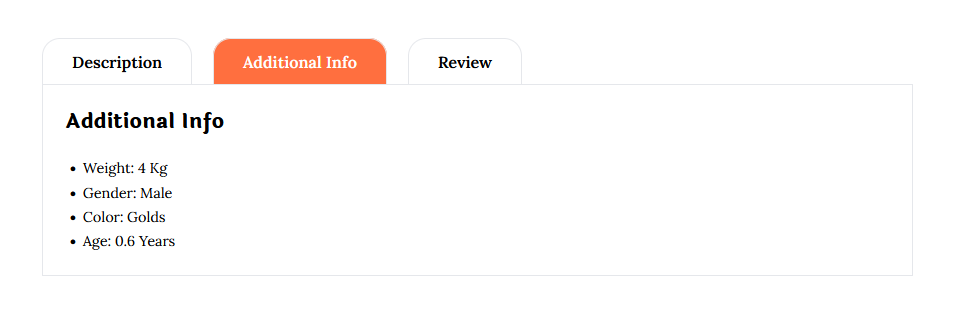
-
Click the Reviews tab to view the pet reviews.