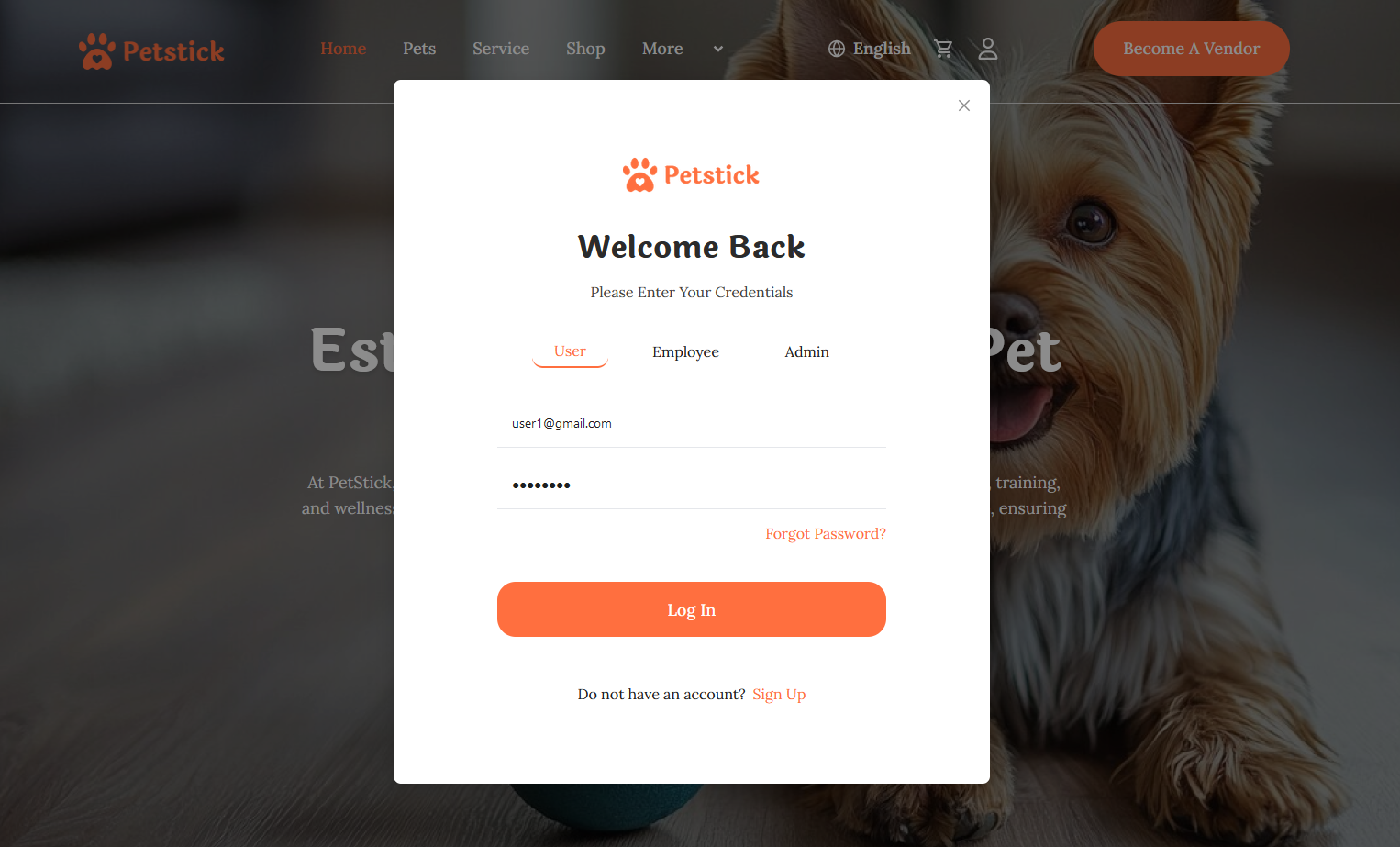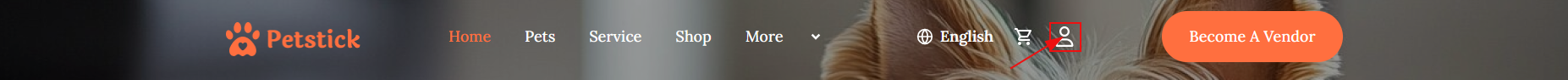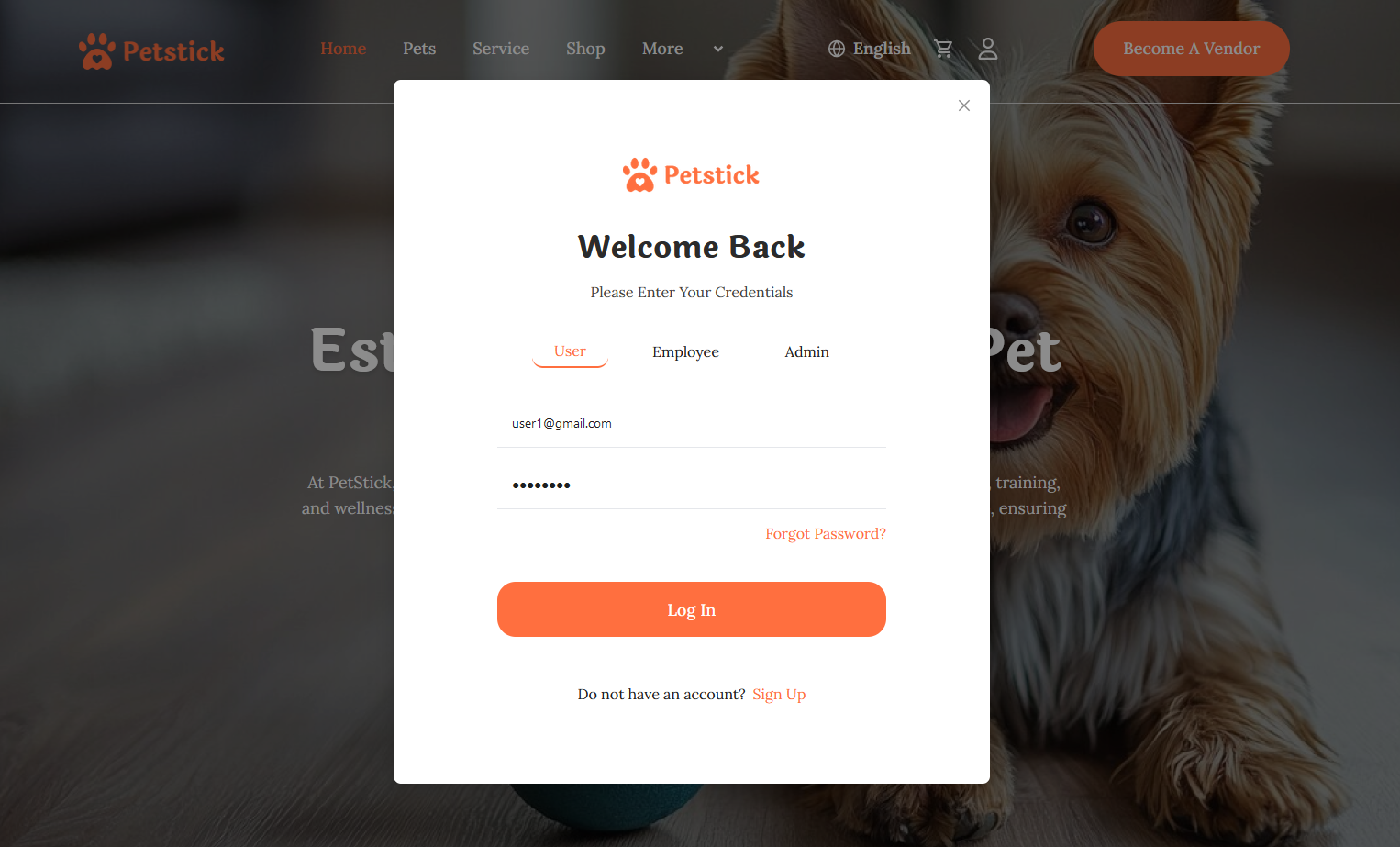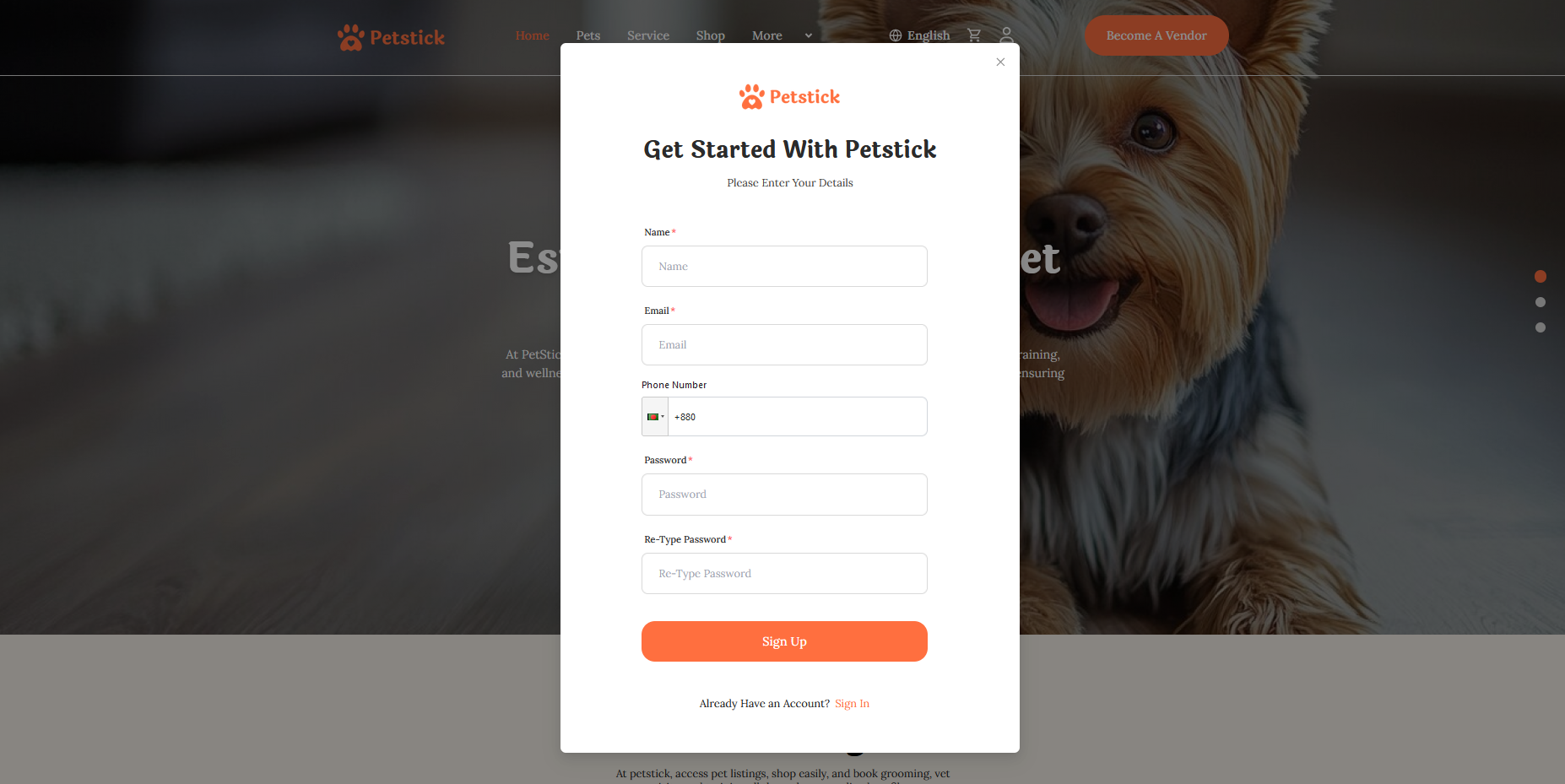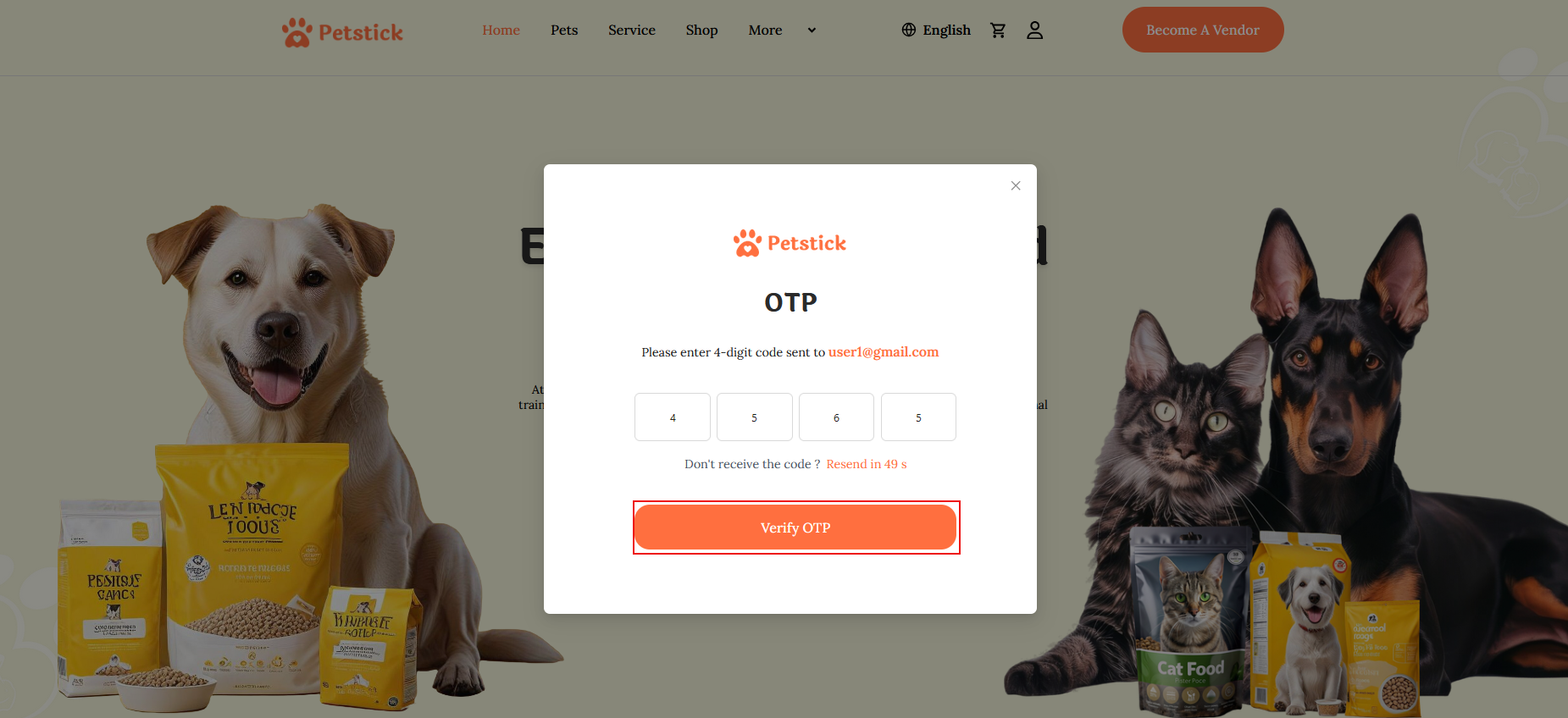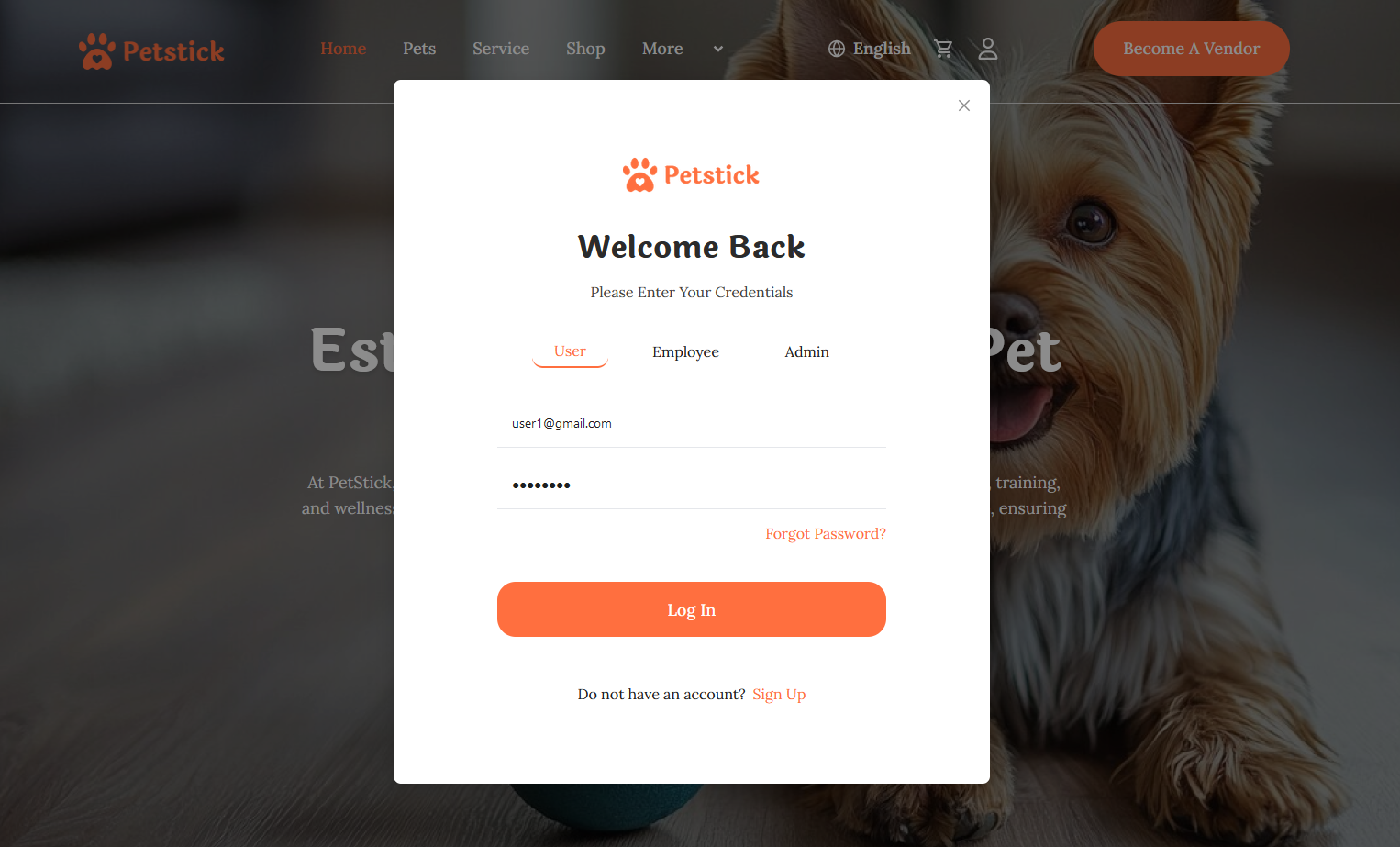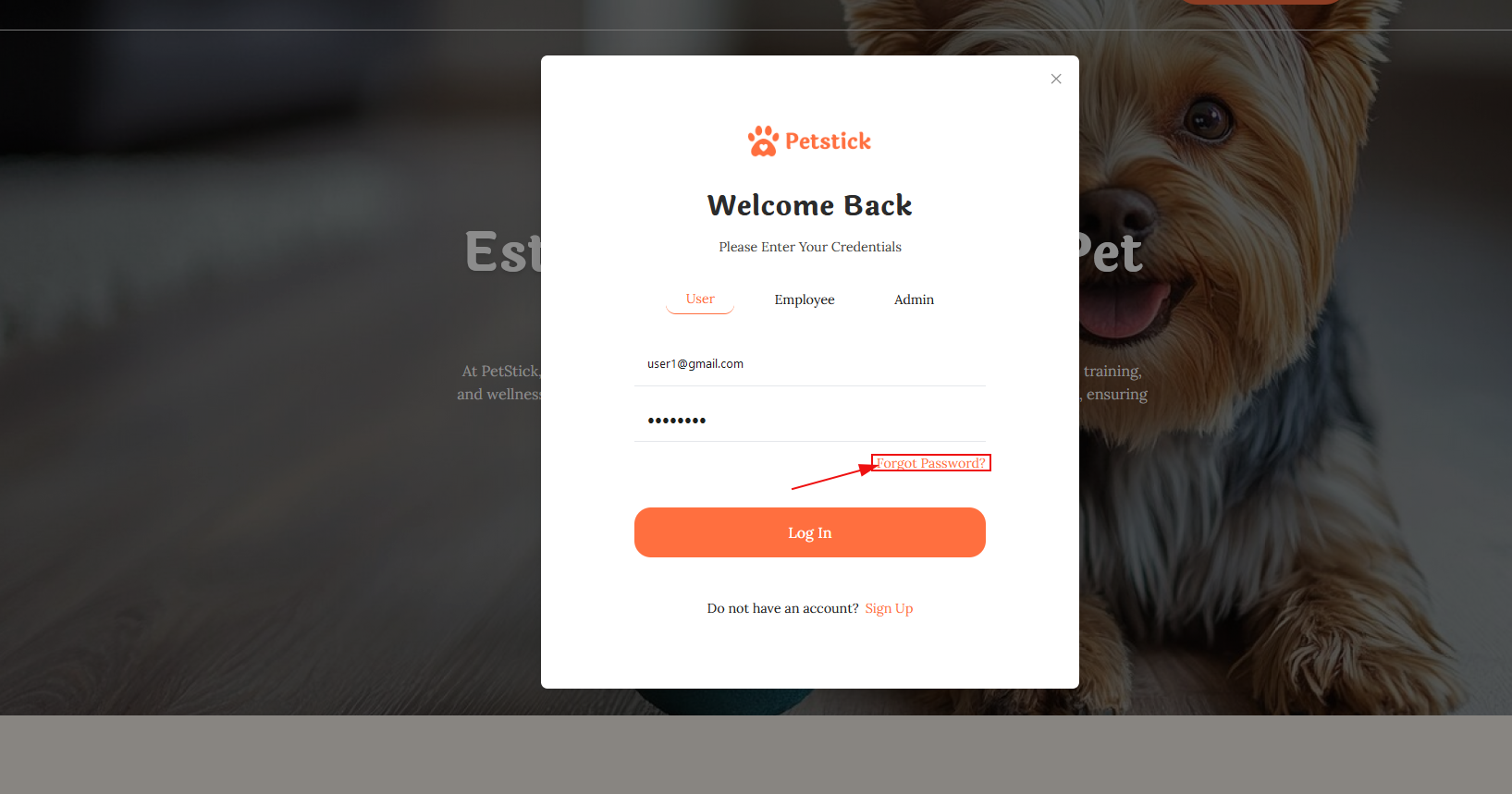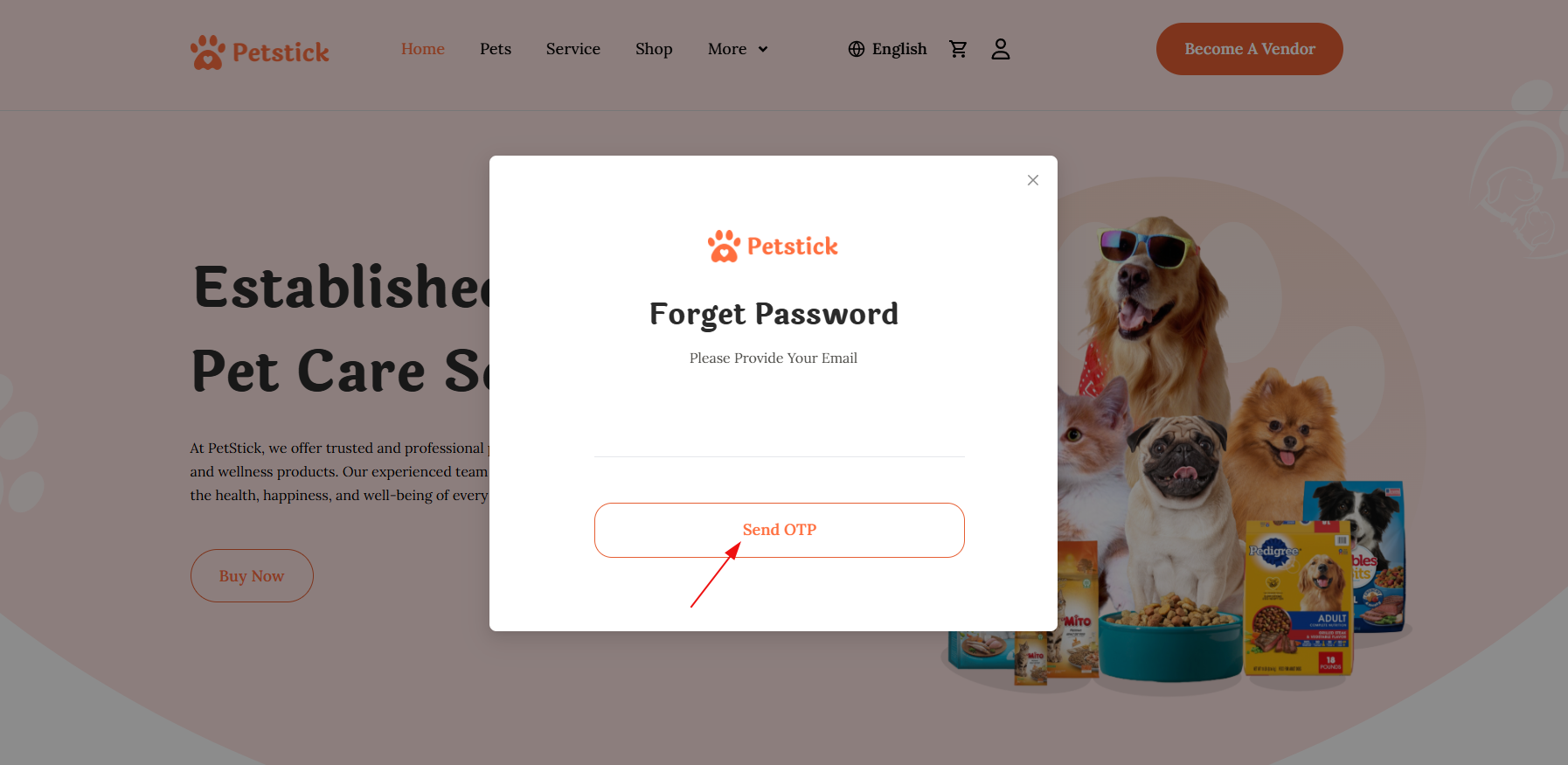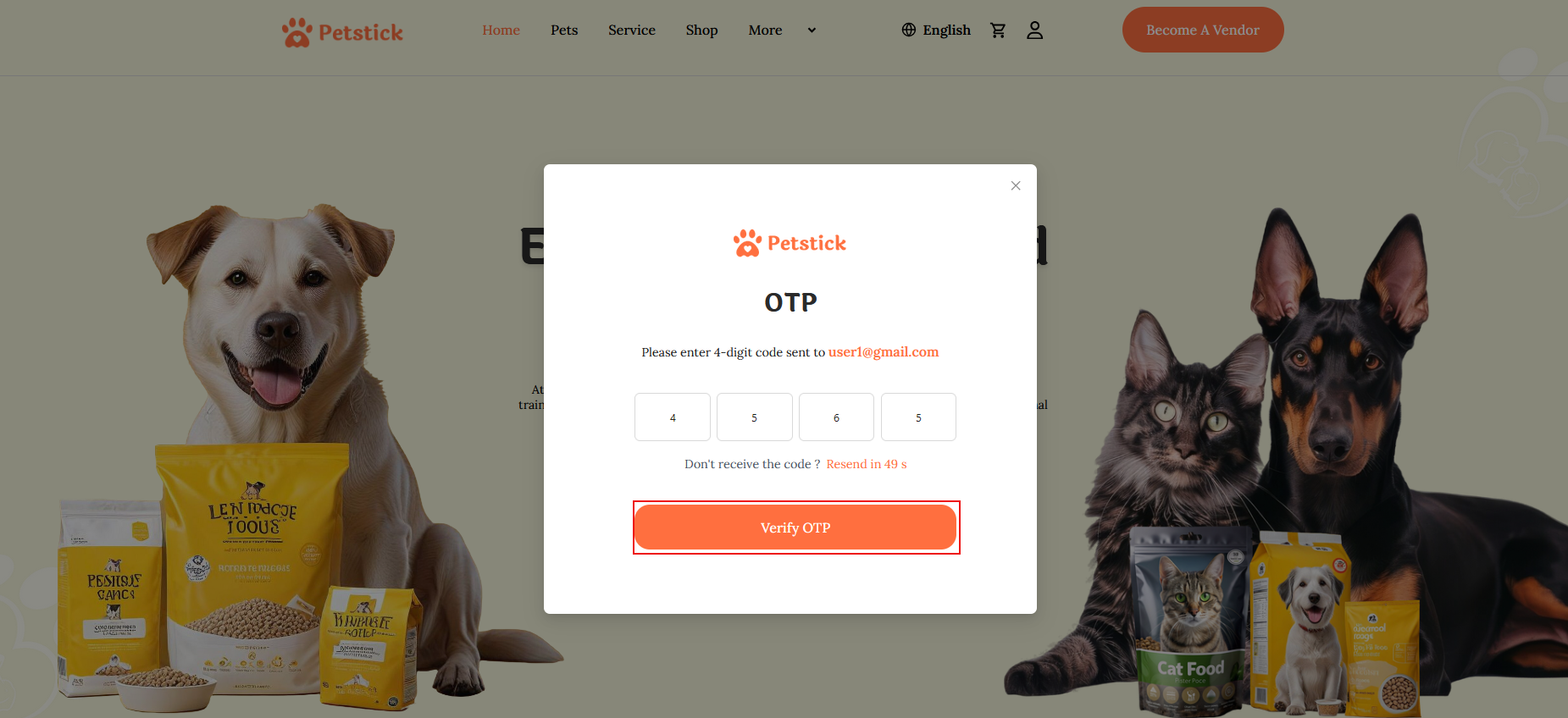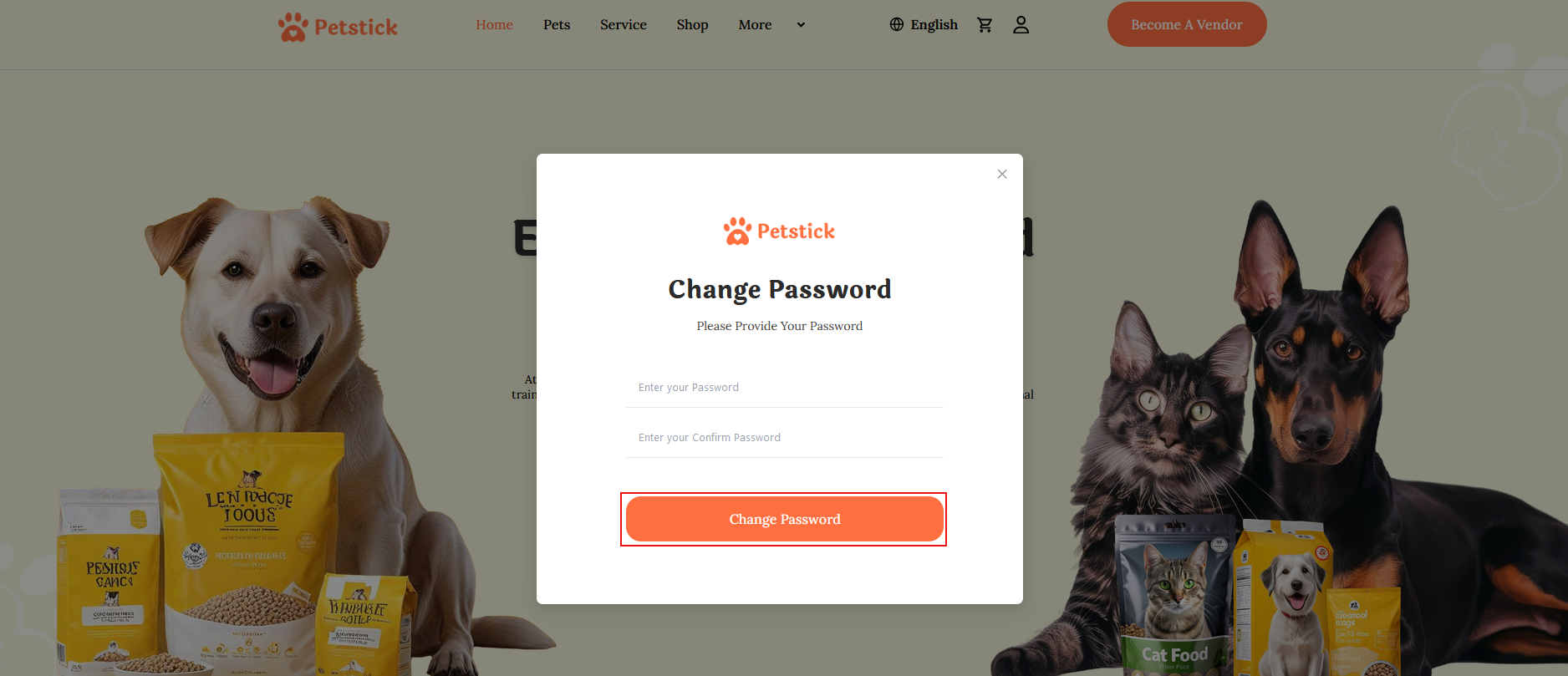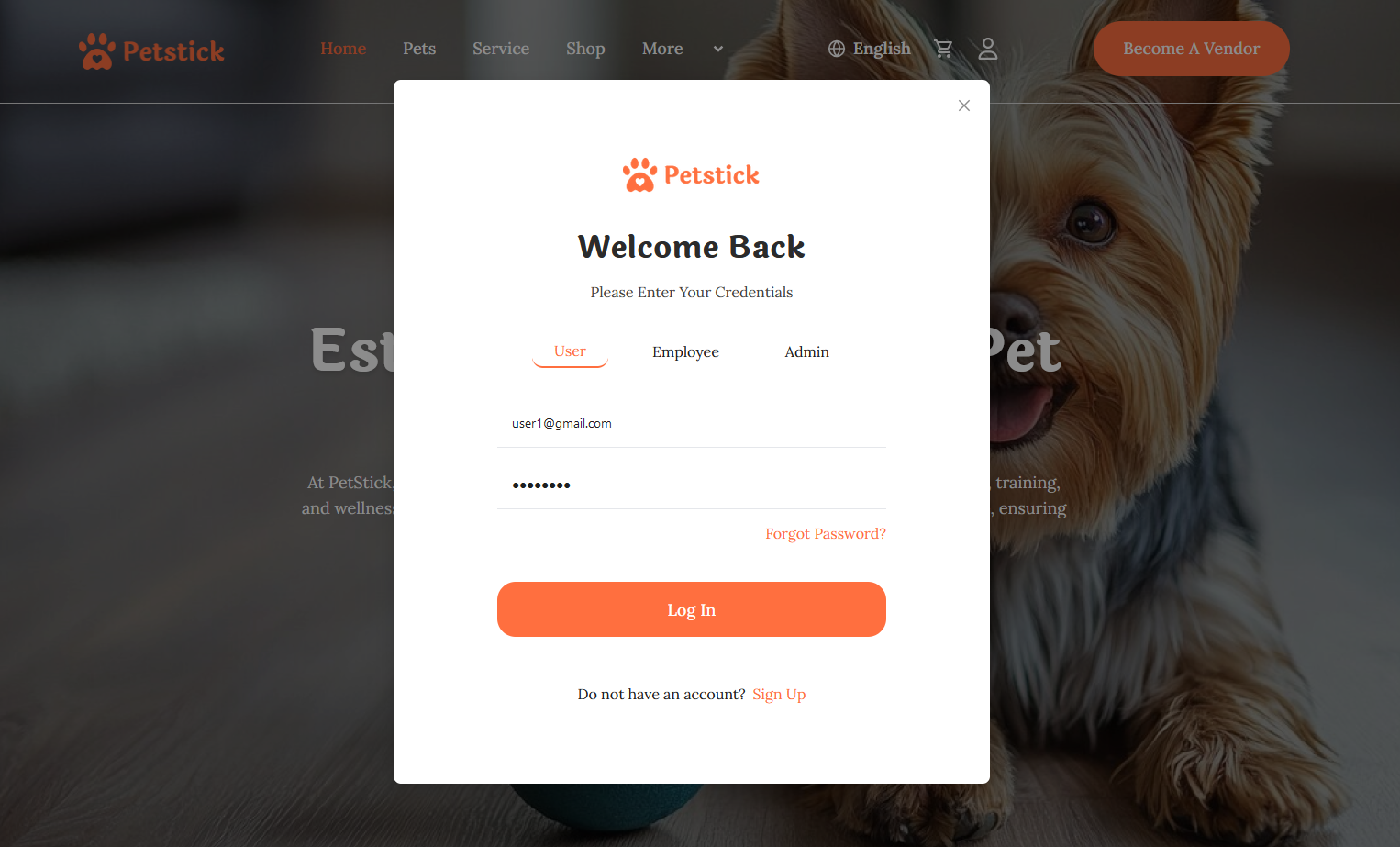How to sign up as user, employee or admin?
- Click the profile-icon button.
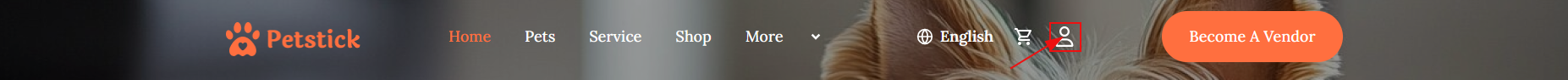
- The sign-in form opens in a modal.
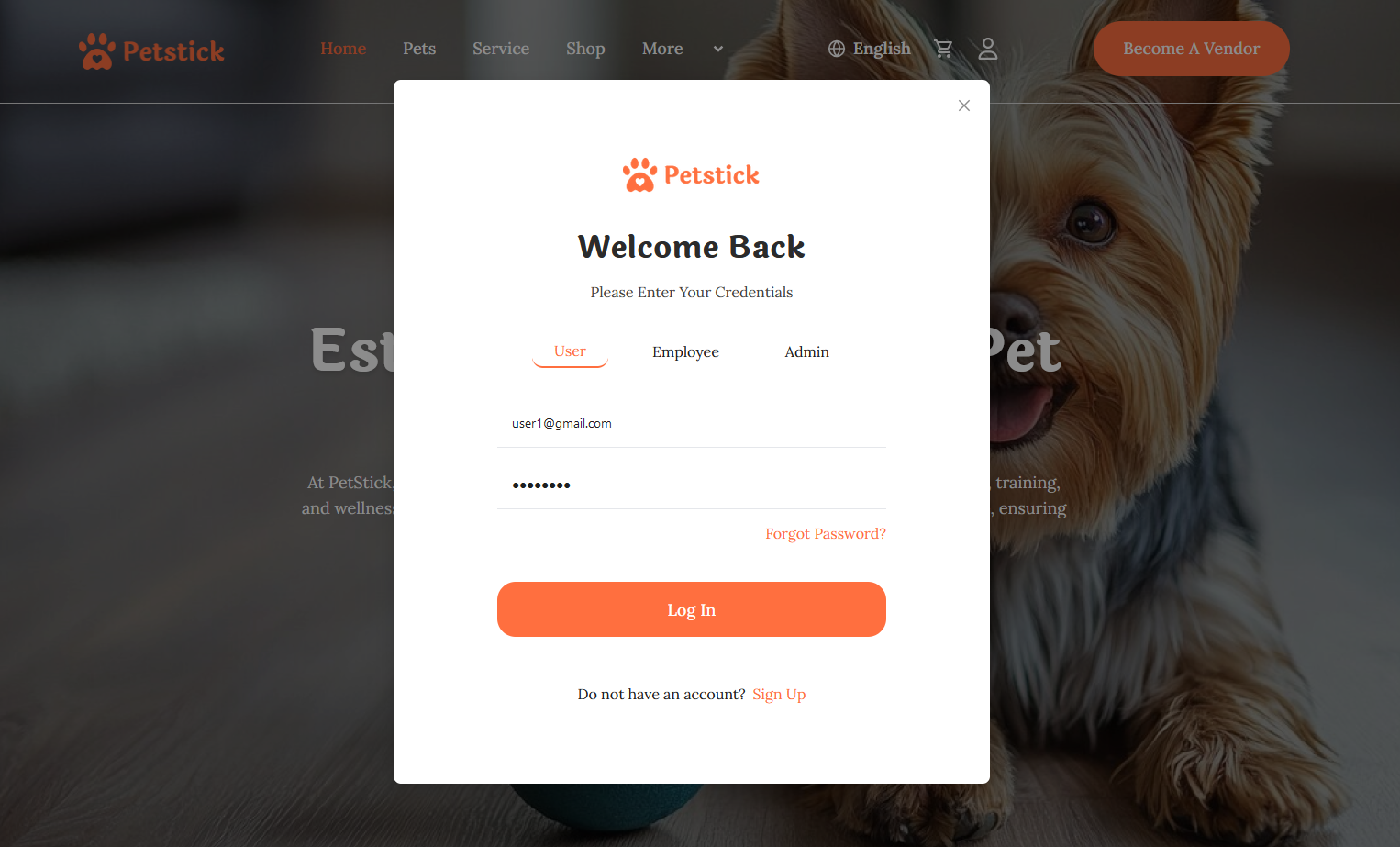
- Clicking the Sign Up link opens the sign-up form in a modal.
- Fill in all the required fields and click the Sign Up button.
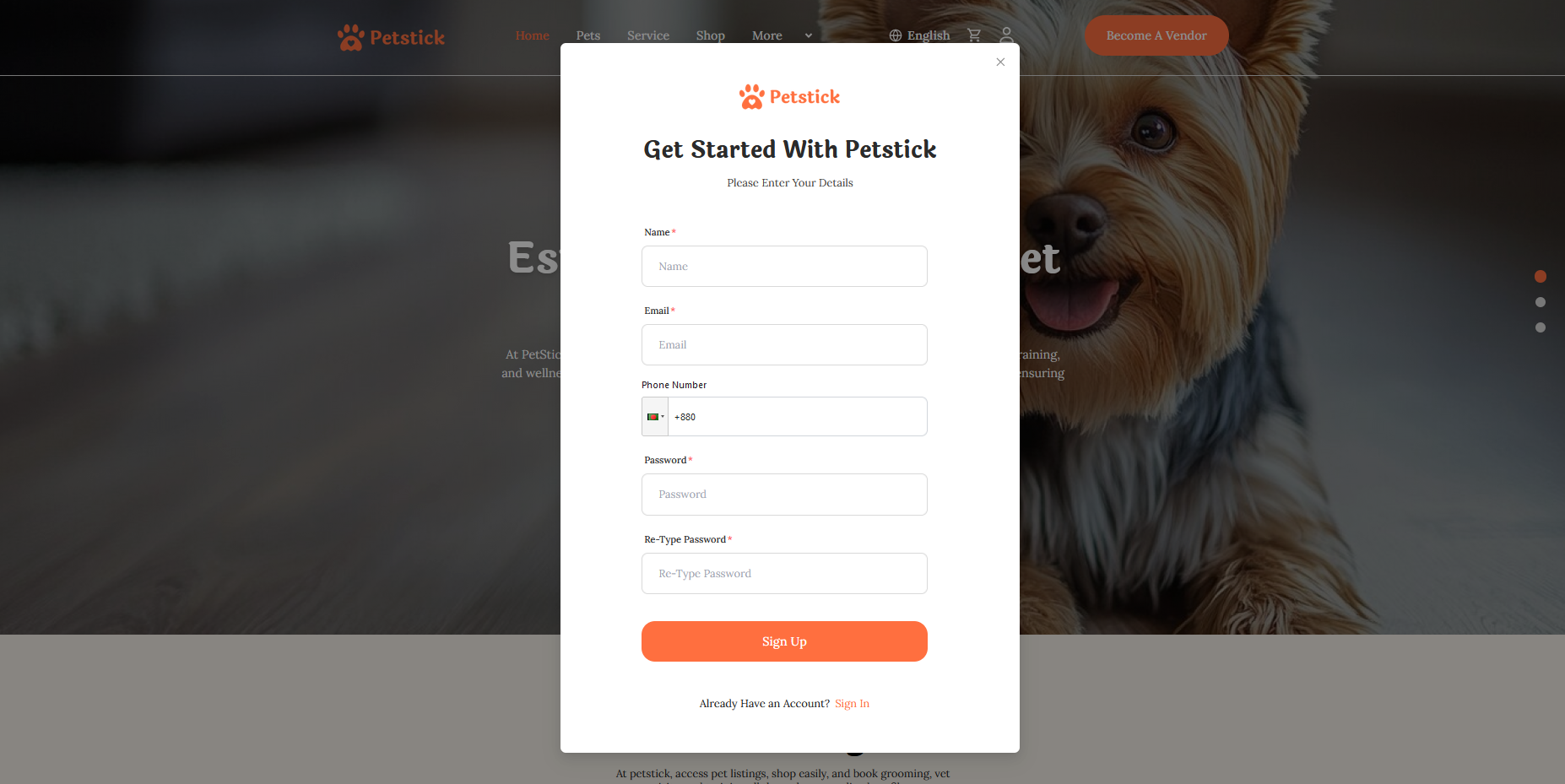
- Upon successful completion of the sign-up process, the OTP modal opens. An OTP is sent to the user's email.
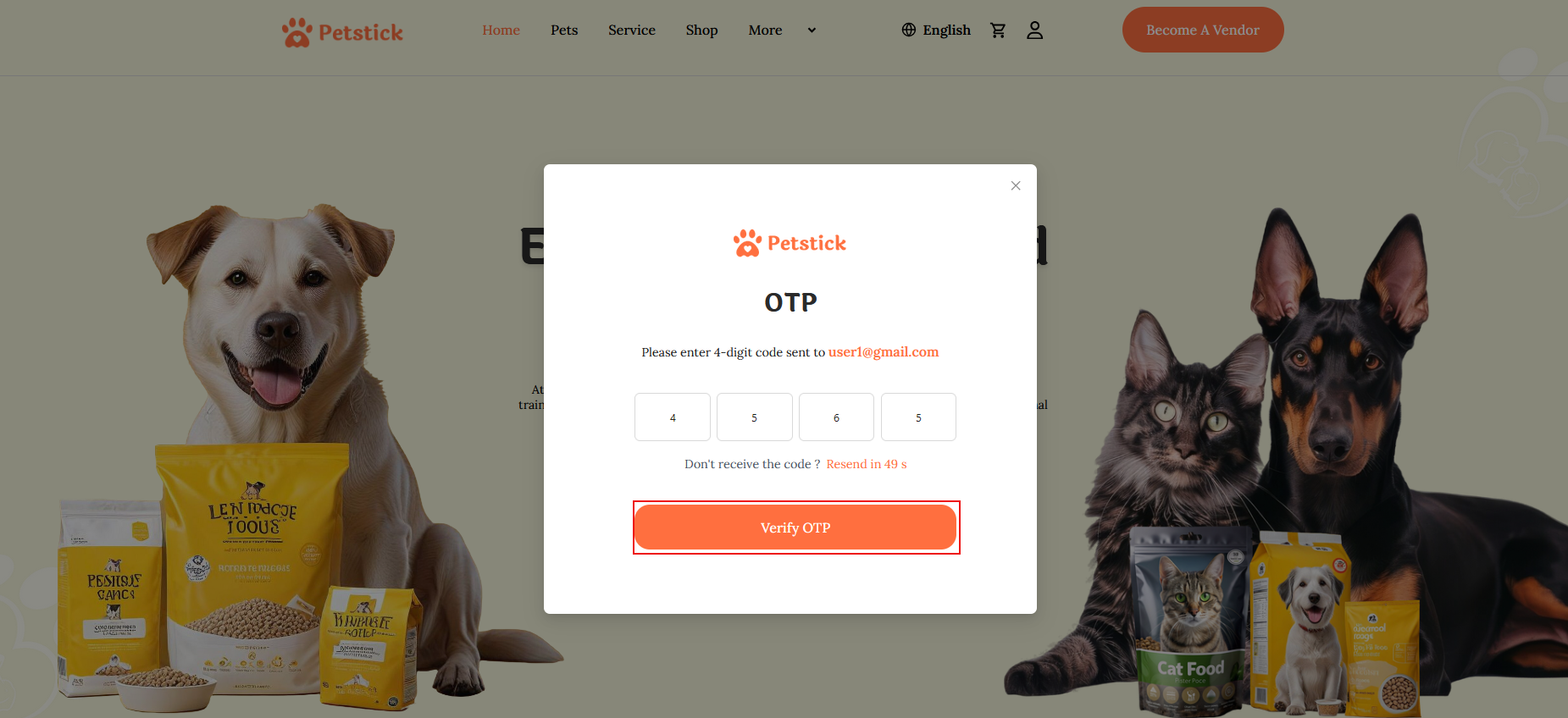
- After successful completion of the OTP verification, the login modal opens.
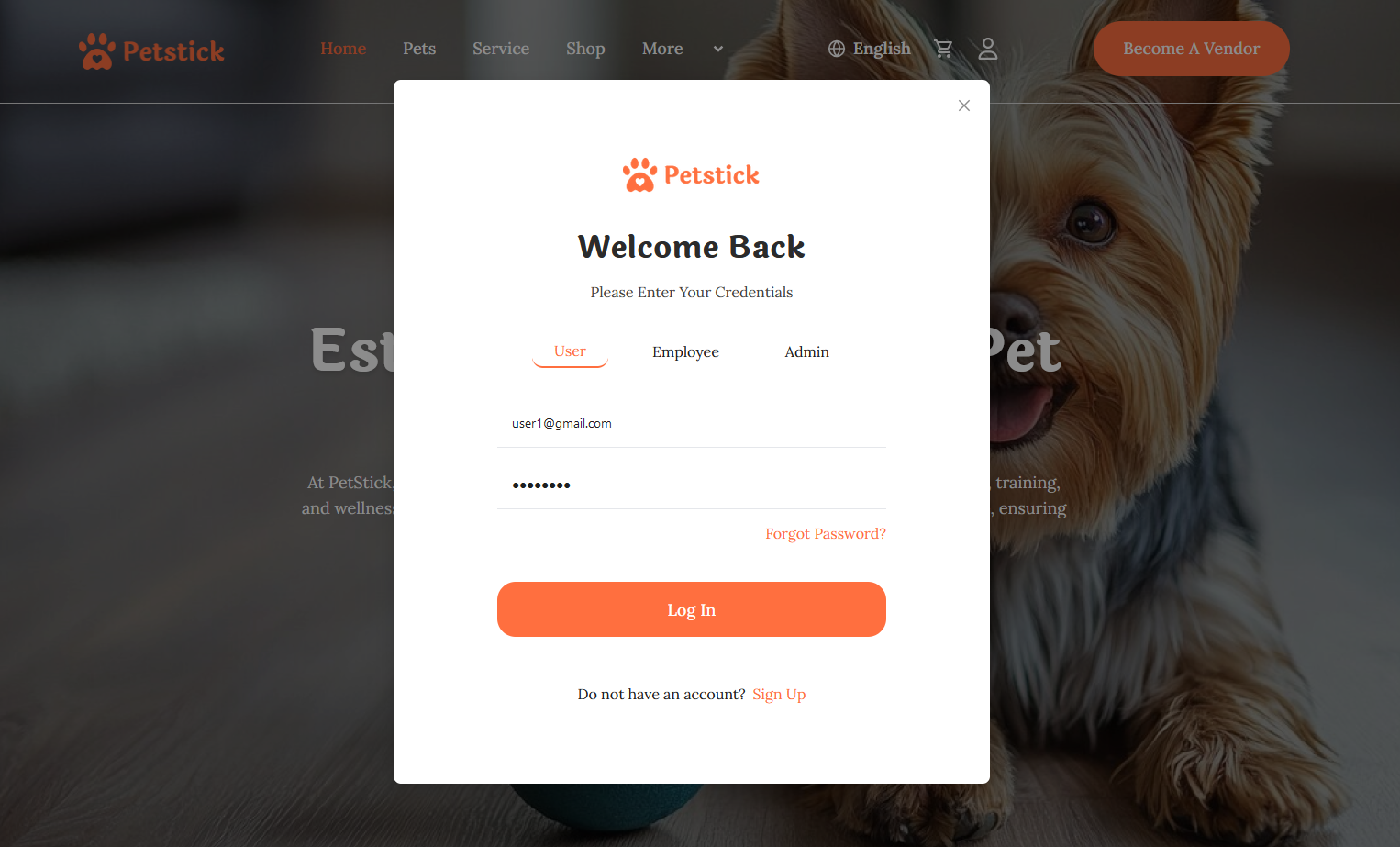
How to forget password?
- Click the Forgot Password button.
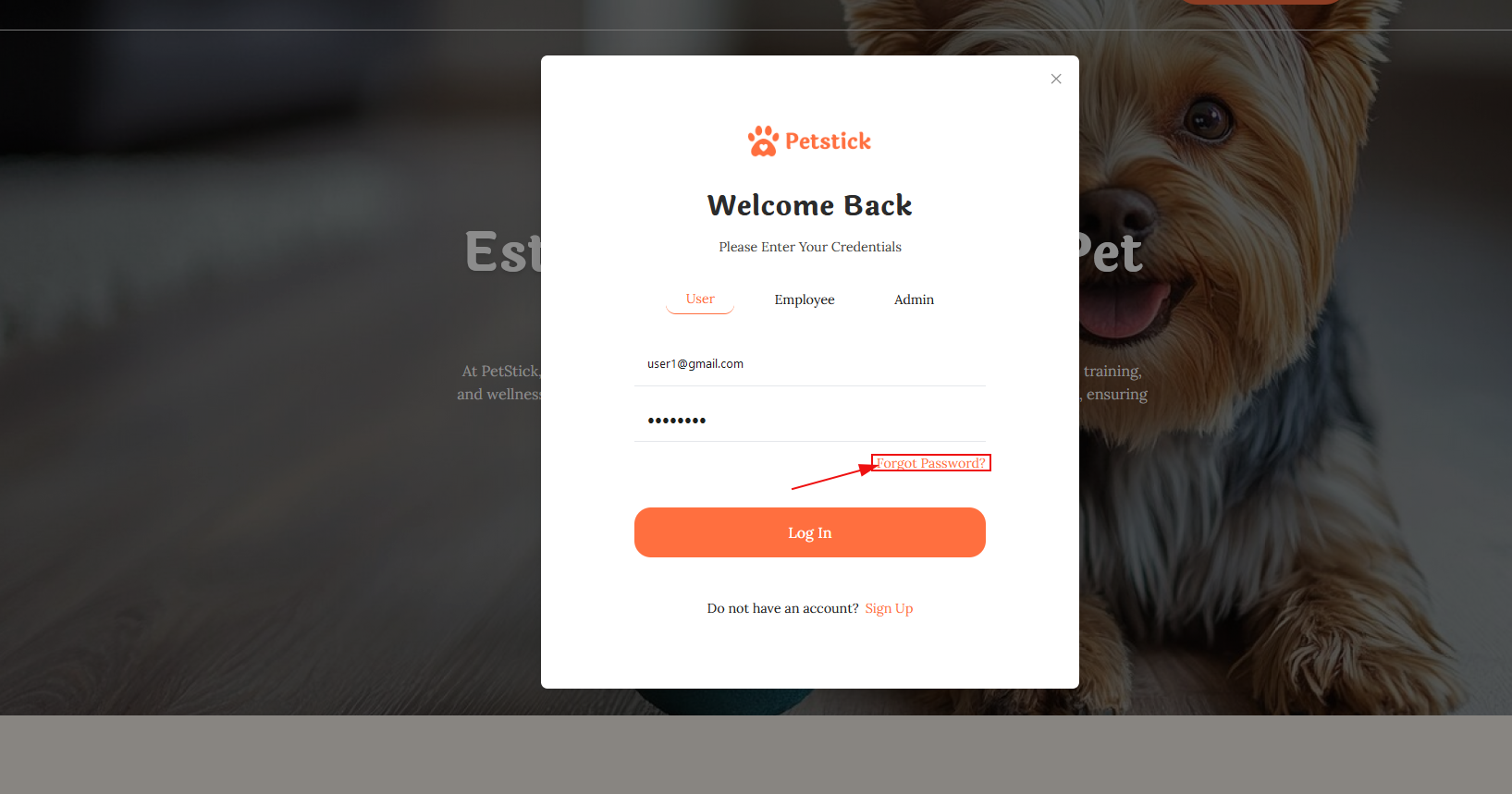
- The forgot password modal is displayed.
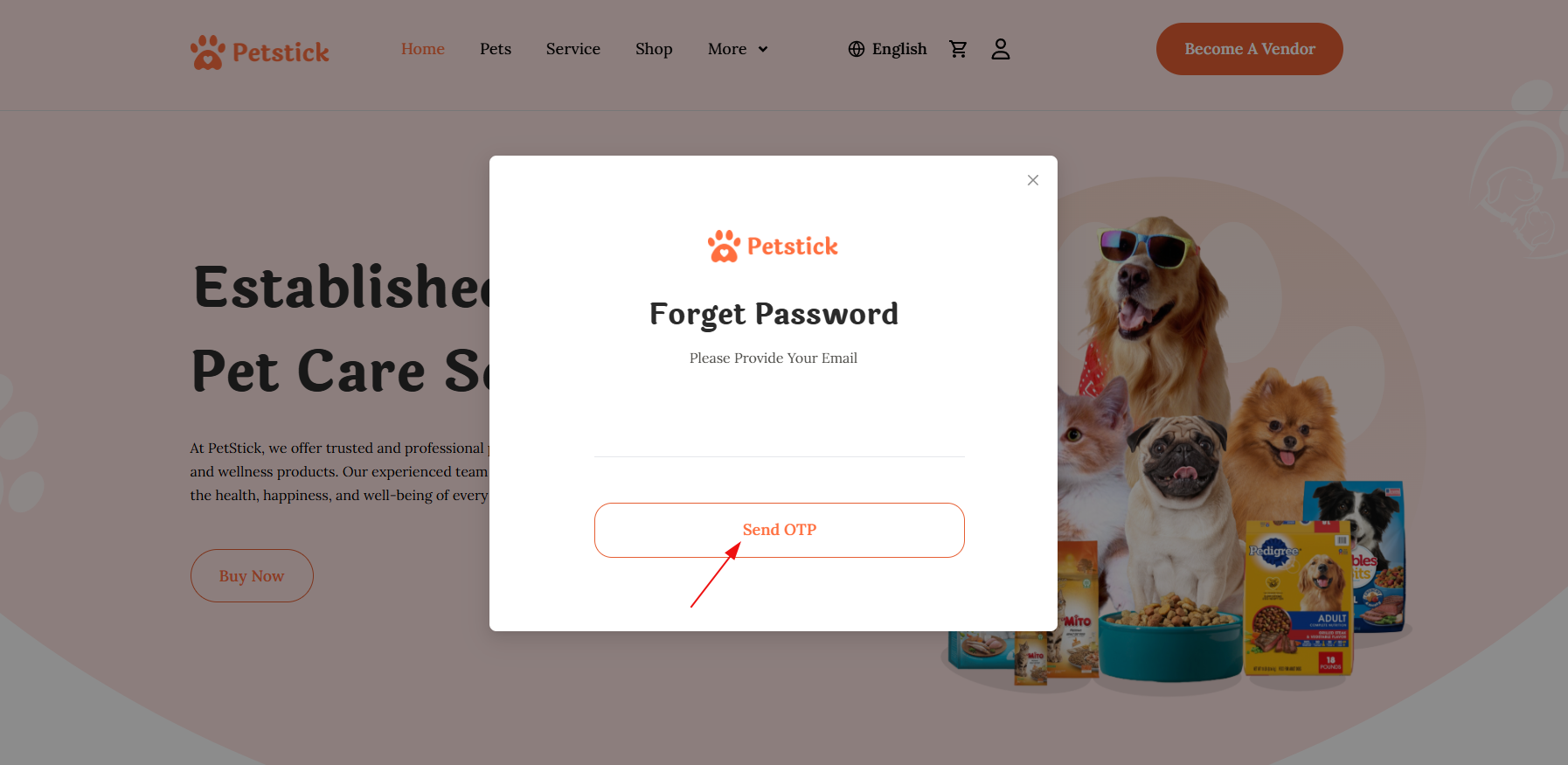
- Enter the email address and click the Send OTP button.
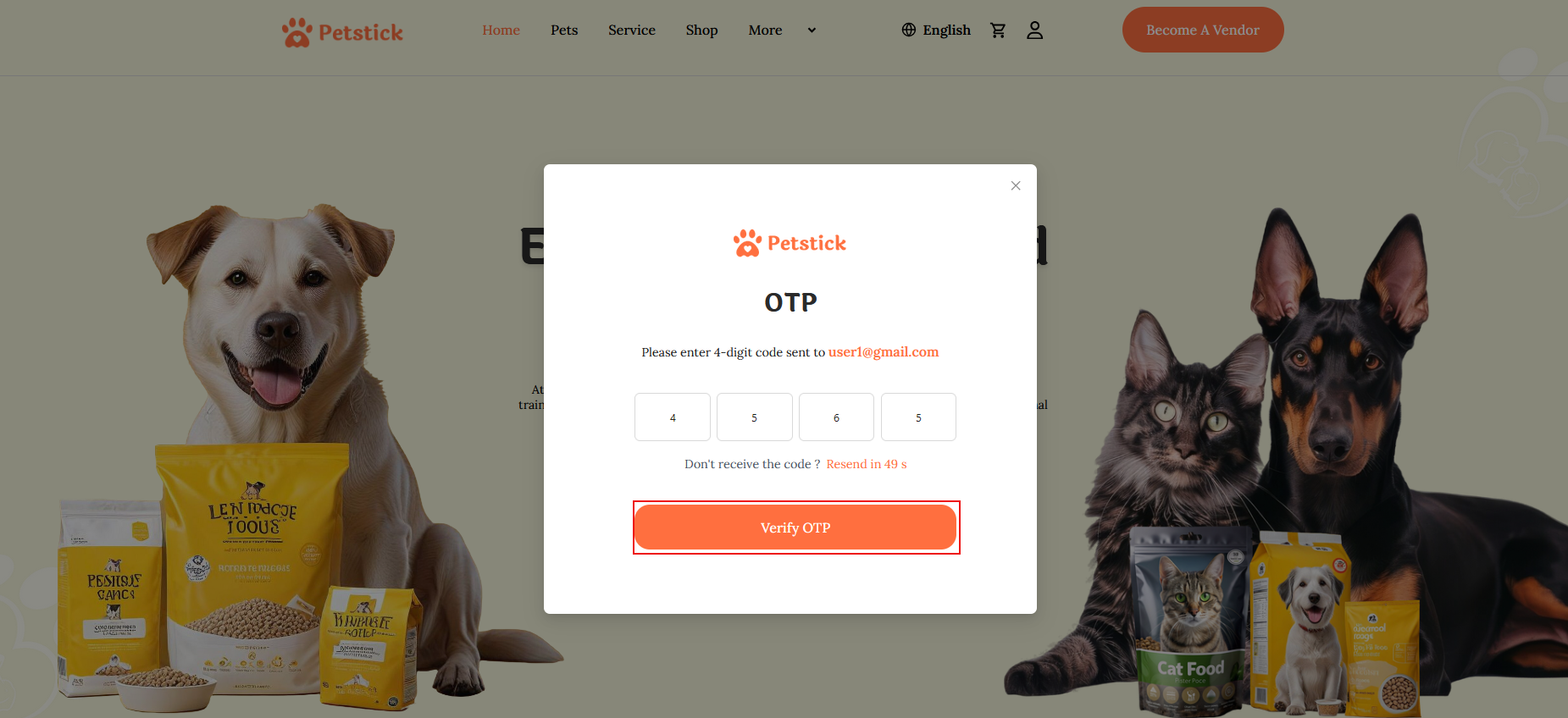
- Upon successful completion of the otp verification process, the forgot password modal opens.
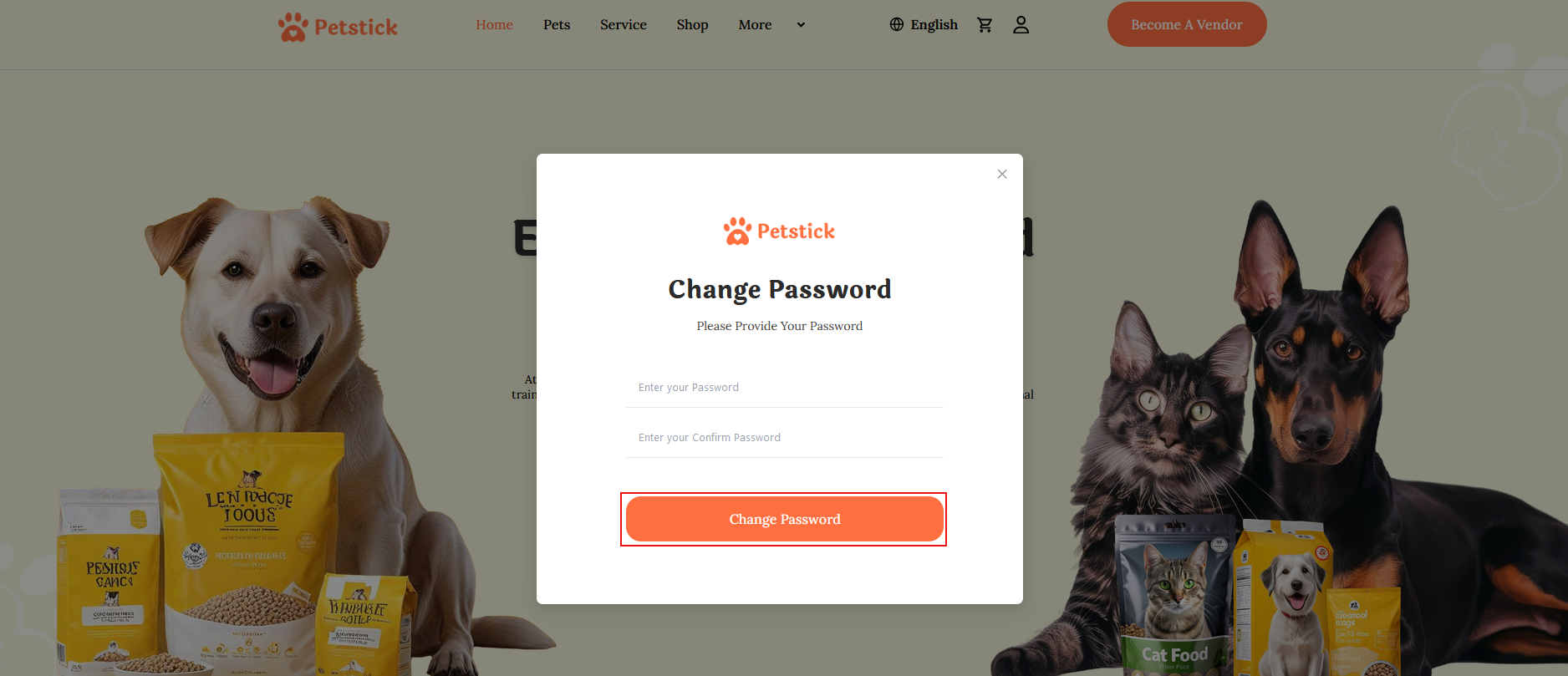
- Upon successful completion of the password reset process, the sign-in modal opens.