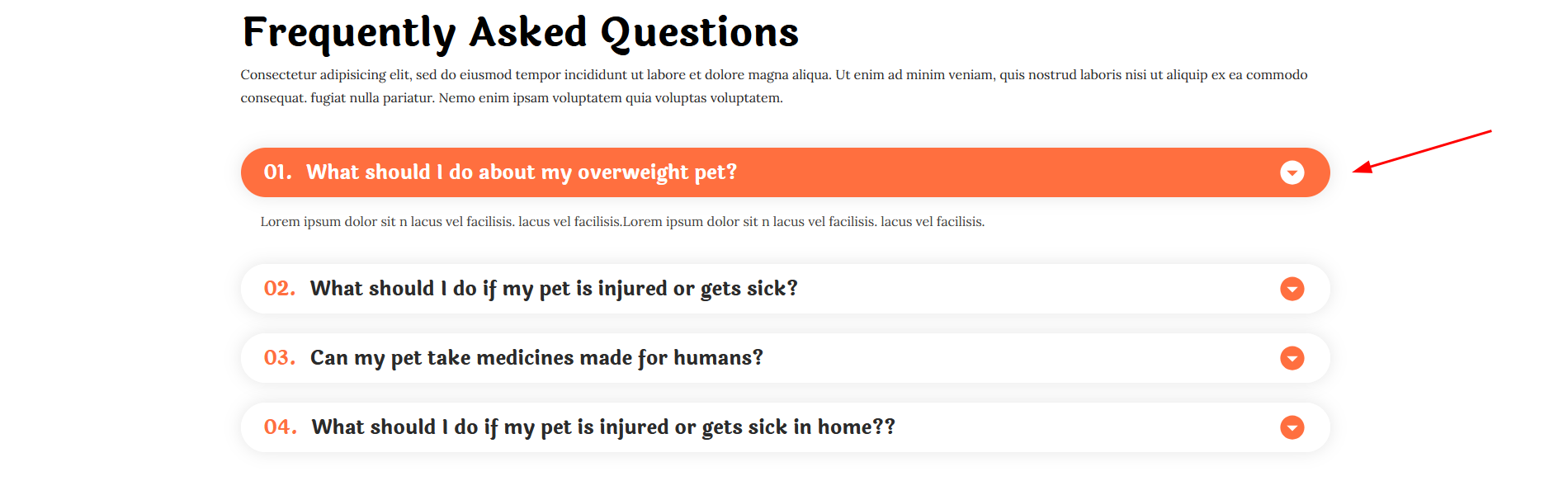Service
Title
- This section used to display page titles and navigation breadcrumbs.

Tabs
-
In this section, each tab displays title about a specific service.
-
Clicking a service tab reveals the corresponding service in the section below.

-
Veterinary Tab
-
This section showcases the Veterinary Services section, featuring image and content.
-
Clicking a pet type tab filters the displayed veterinary services to those available for that pet.
-
Selecting a pet service and clicking the Make an Appointment button takes users to the veterinary experts page for that service.
-
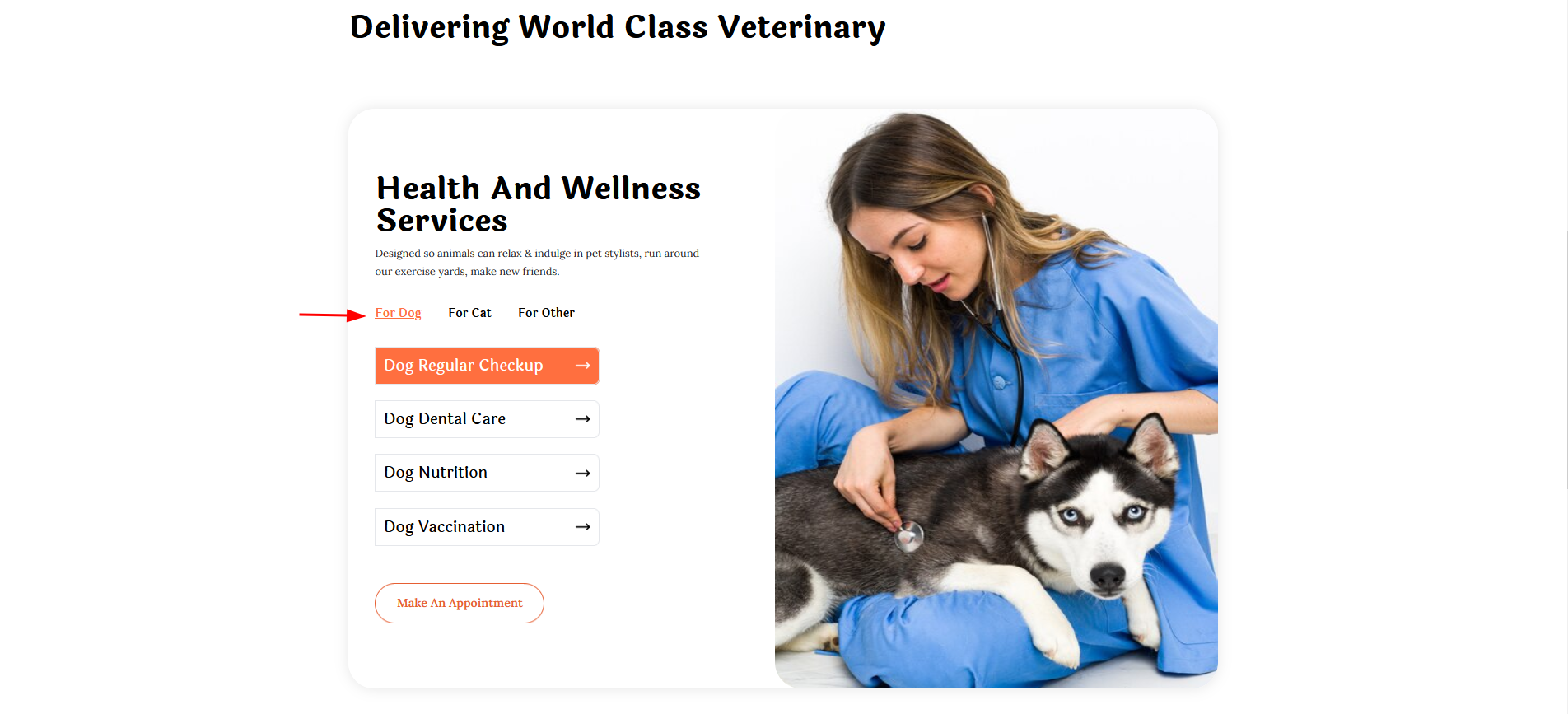
-
-
Day-care Tab
- In this section, users can view the Day-care services for pets, explore available options, and learn how to make a reservation.
- By filling out the form and clicking the Check Availability button, users can access the day-care room page, which displays only the available day-care rooms.
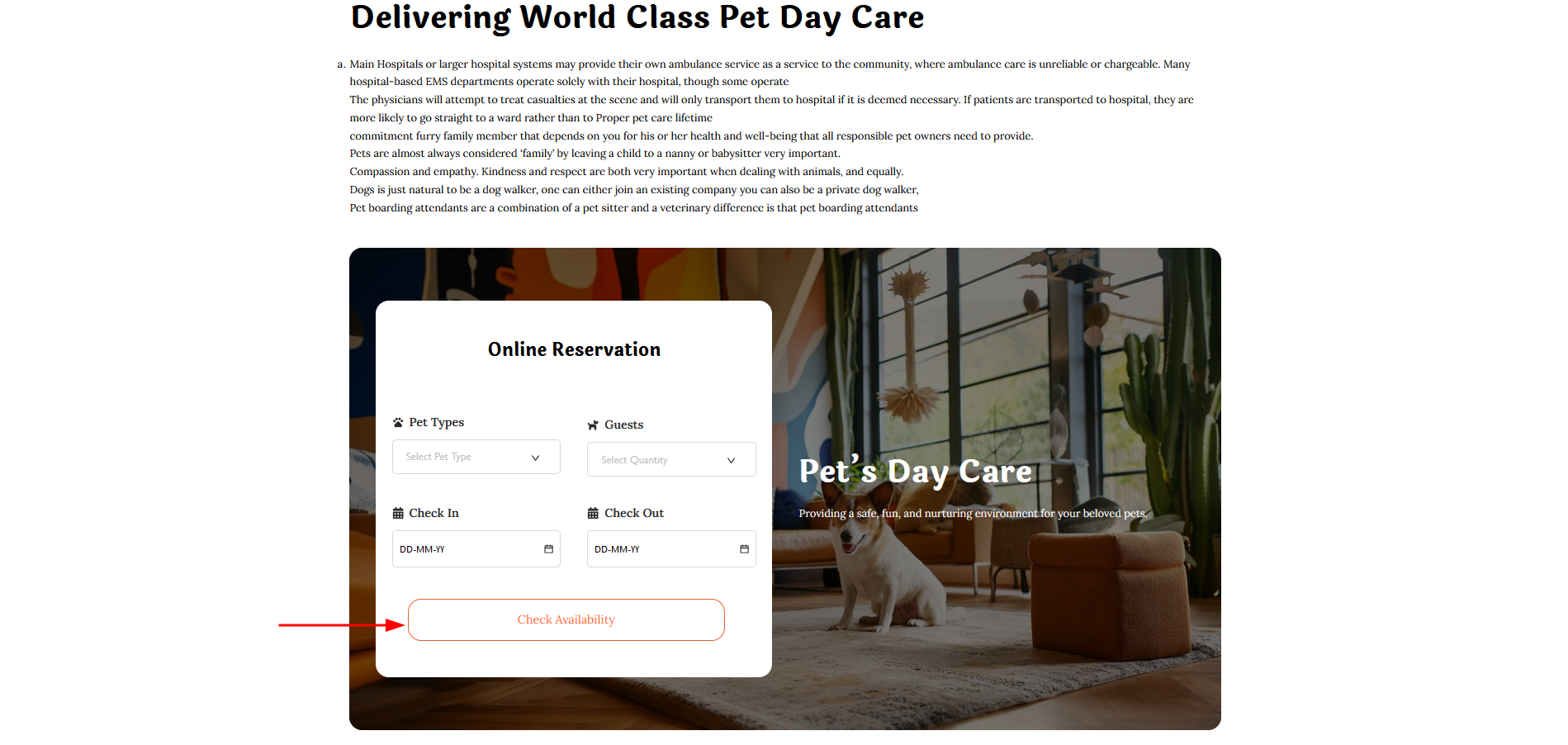
-
Breeding Tab
- In this tab section, users can view the Breeding section, including photos and content.
- By clicking the Book Now button, users are directed to the breeding page to book a session.
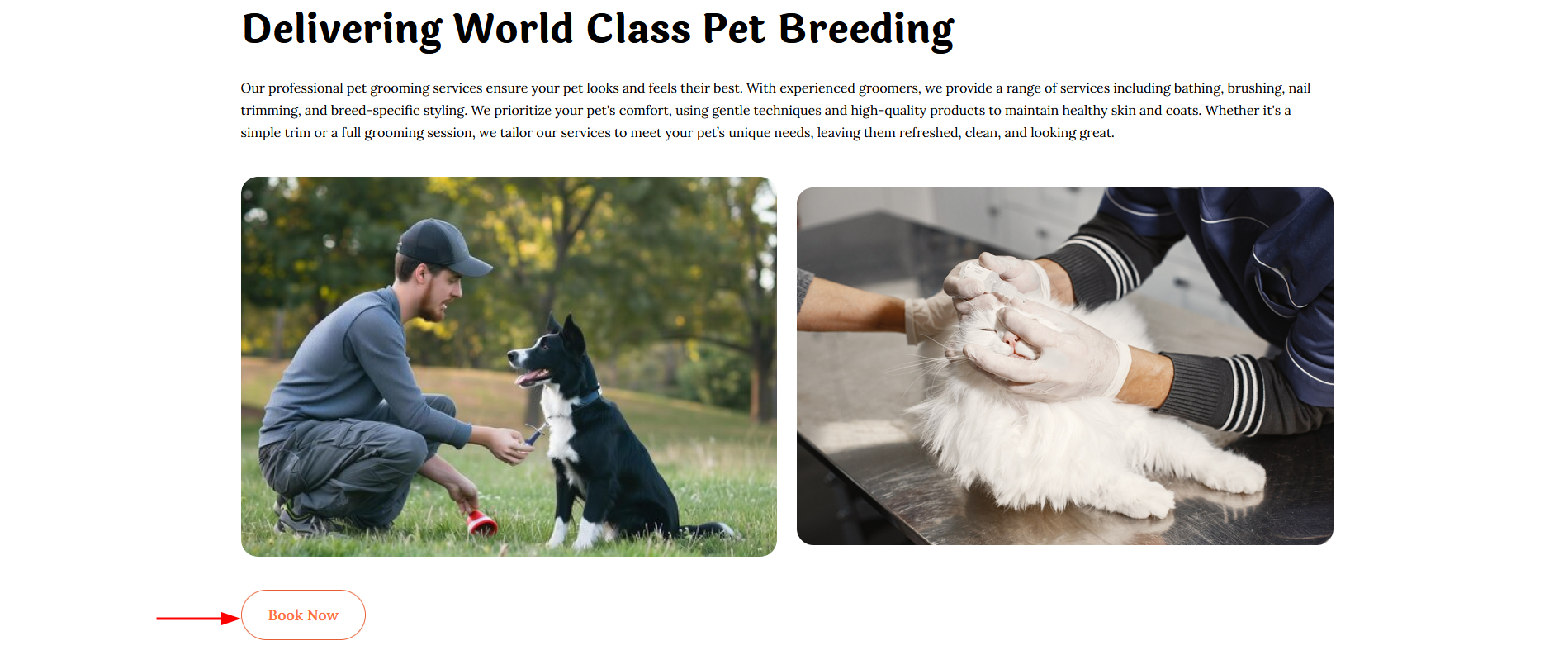
-
Training Tab
- In this tab section, users can view the Training section, including photos and content.
- By clicking the Book Now button, users are taken to the training page, where they can book a session.

-
Grooming Tab
- In this tab section, users can view the Grooming section, including photos and content.
- By clicking the Book Now button, users are taken to the grooming page to book a session.

FAQ
- In this section, users can view the Frequently Asked Questions section.
- By clicking the One Question button, users can view the answer to the selected question.