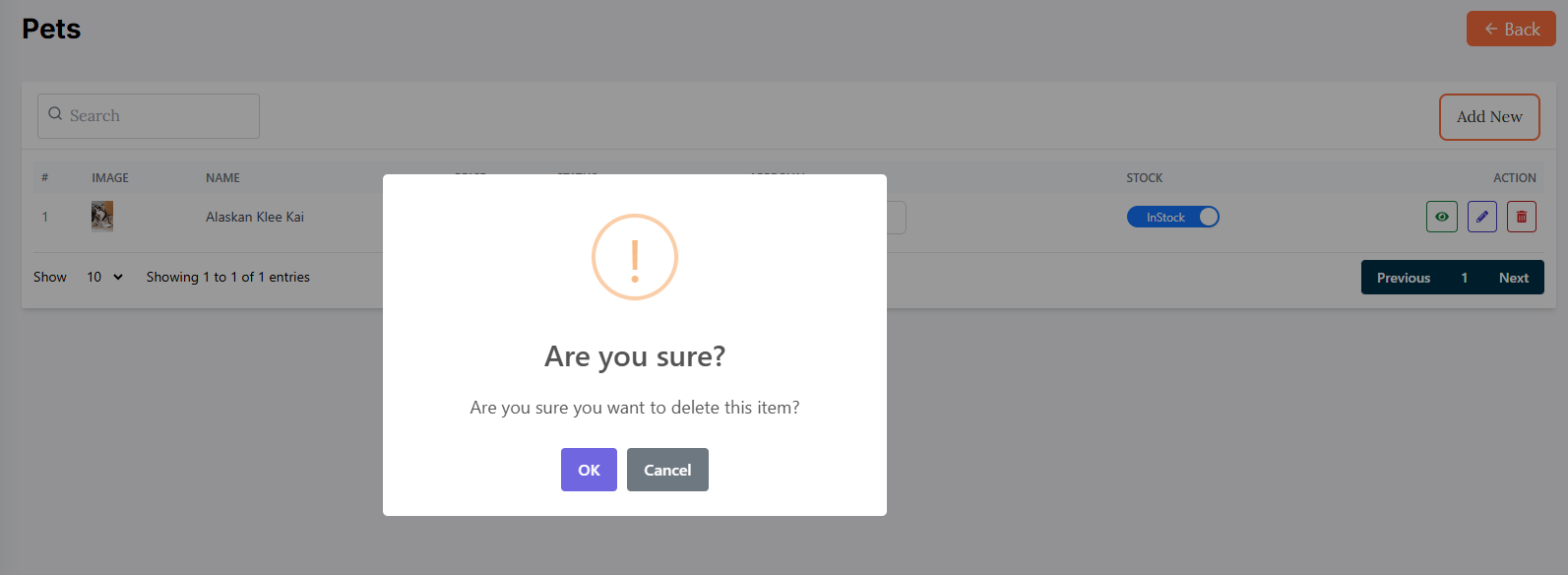Pets
-
In this section vendor can see all existing pet list.
-
Vendor can search any pet name by using the search bar .
-
Vendor can change pet status by useing toggle switch .
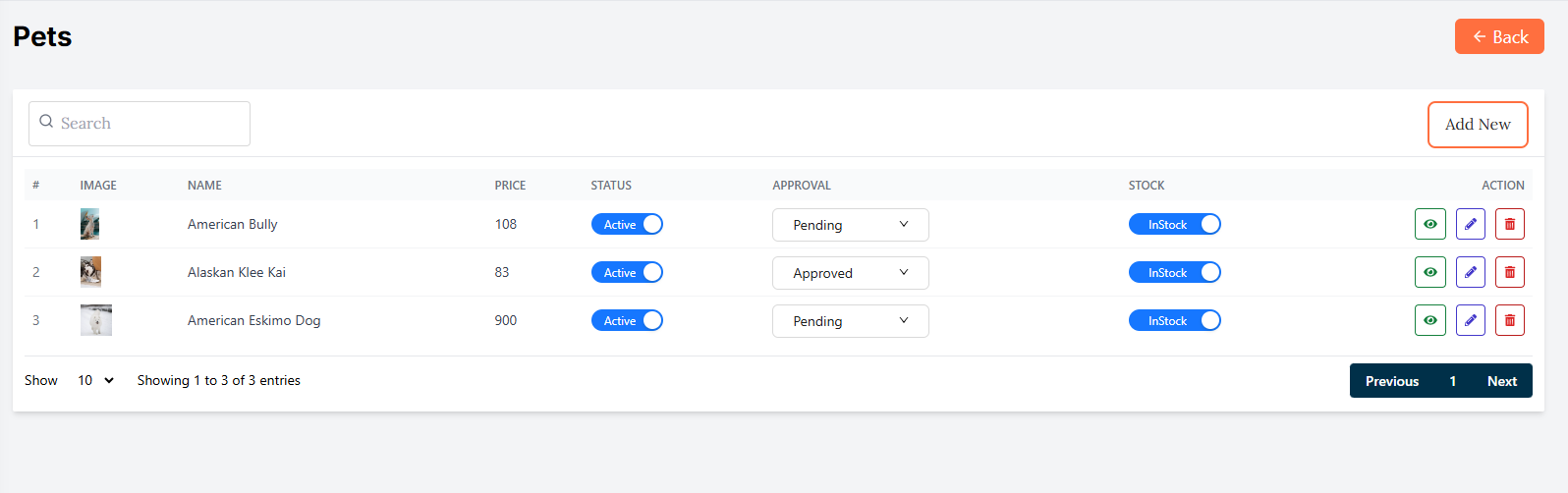
Here is how to add a new pet
-
Clicking on Add New button a page will appear where you can add a new pet.
-
Fill all the required fields and click on the Submit button to save the pet.
-
Vendor can add a new pet in multiple languages.
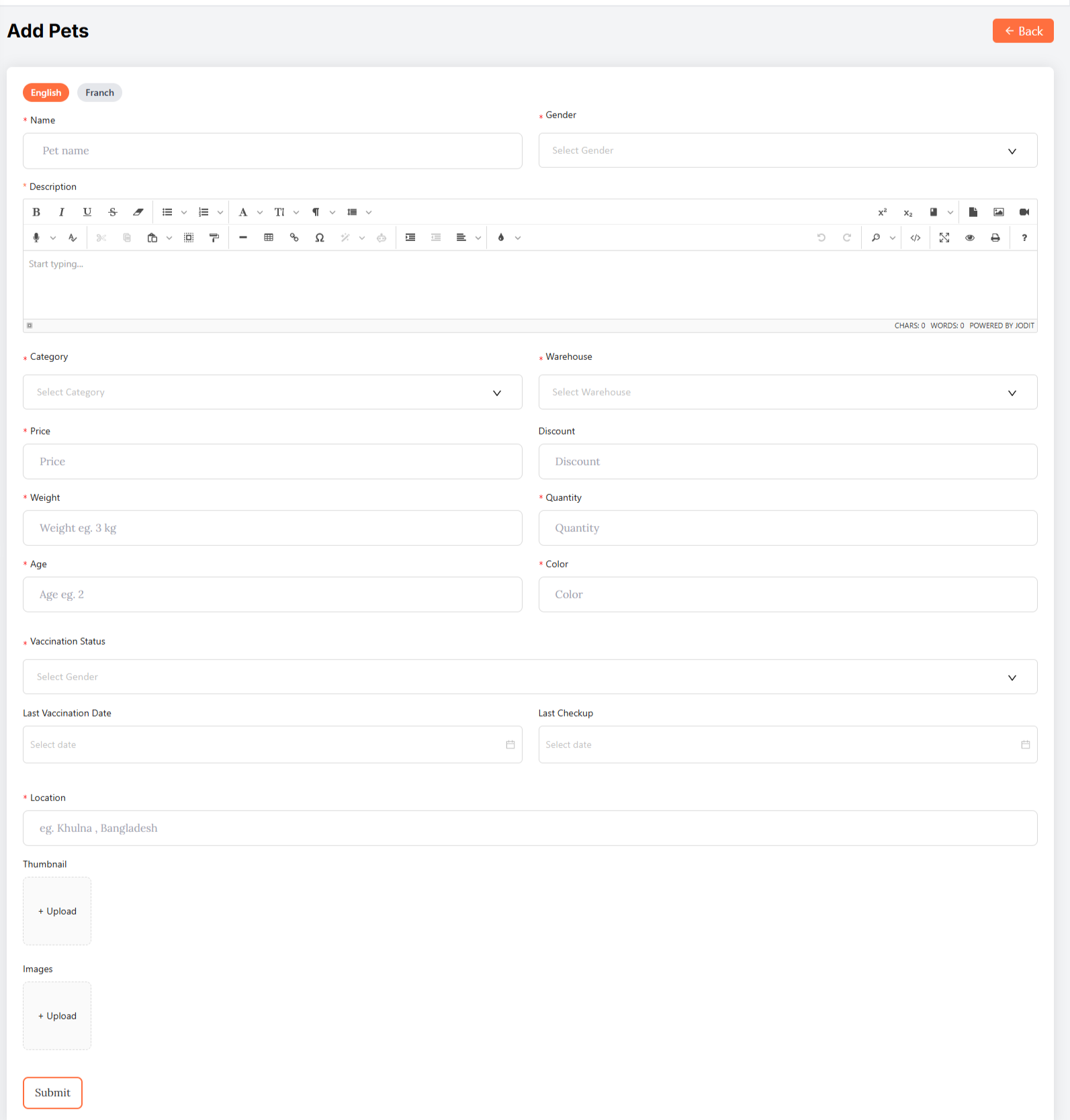
Here is how to edit pet
-
To edit a pet, click on the Edit action button.
-
A form will appear where you can edit the pet.
-
After editing the pet, click on the Submit button to Submit the pet.
-
Vendor can edit a pet in multiple languages.
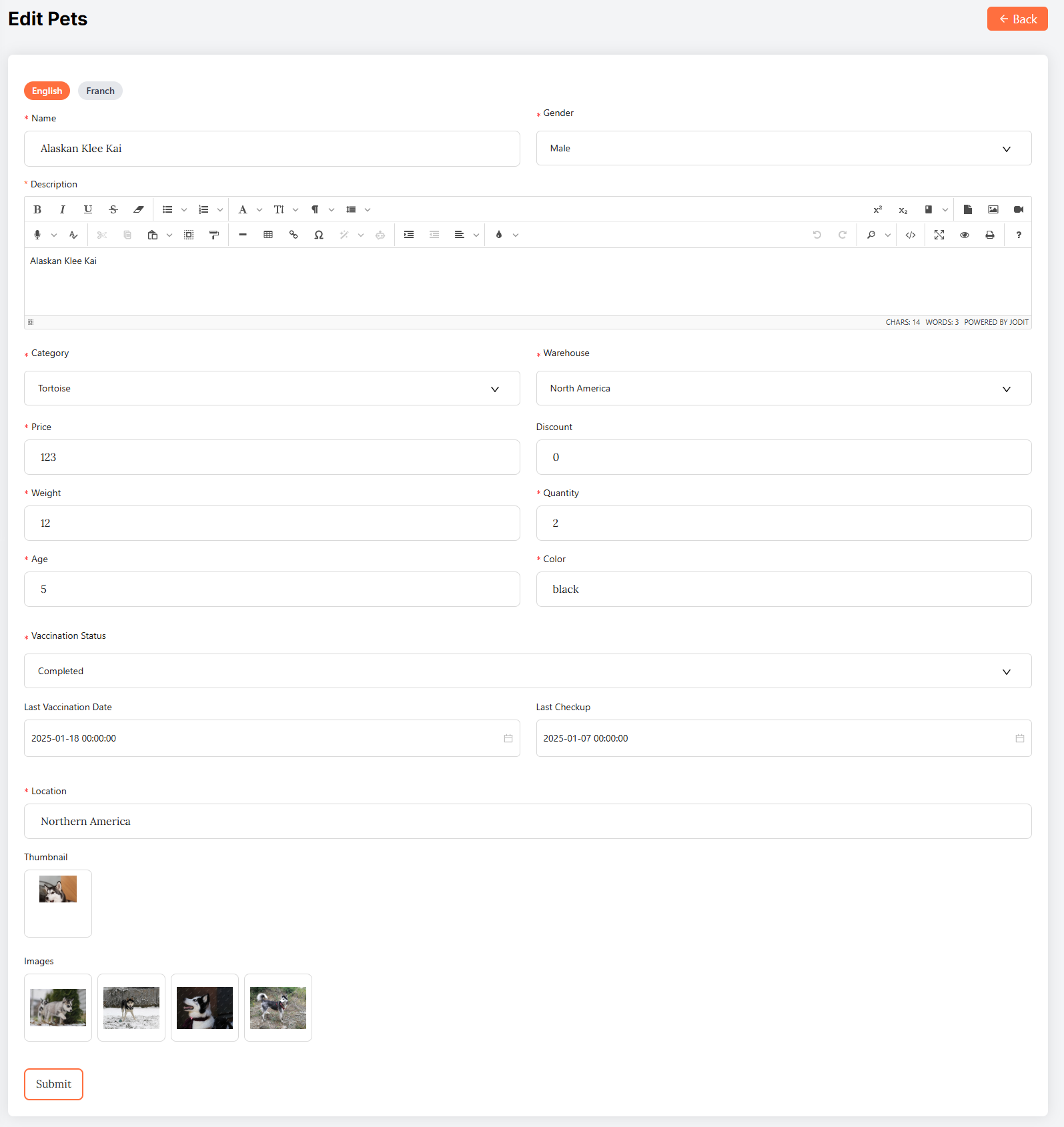
Here is how to view details of pet
-
Clicking on view action button to view details of pet.
-
A page will appear where you can view the pet details.
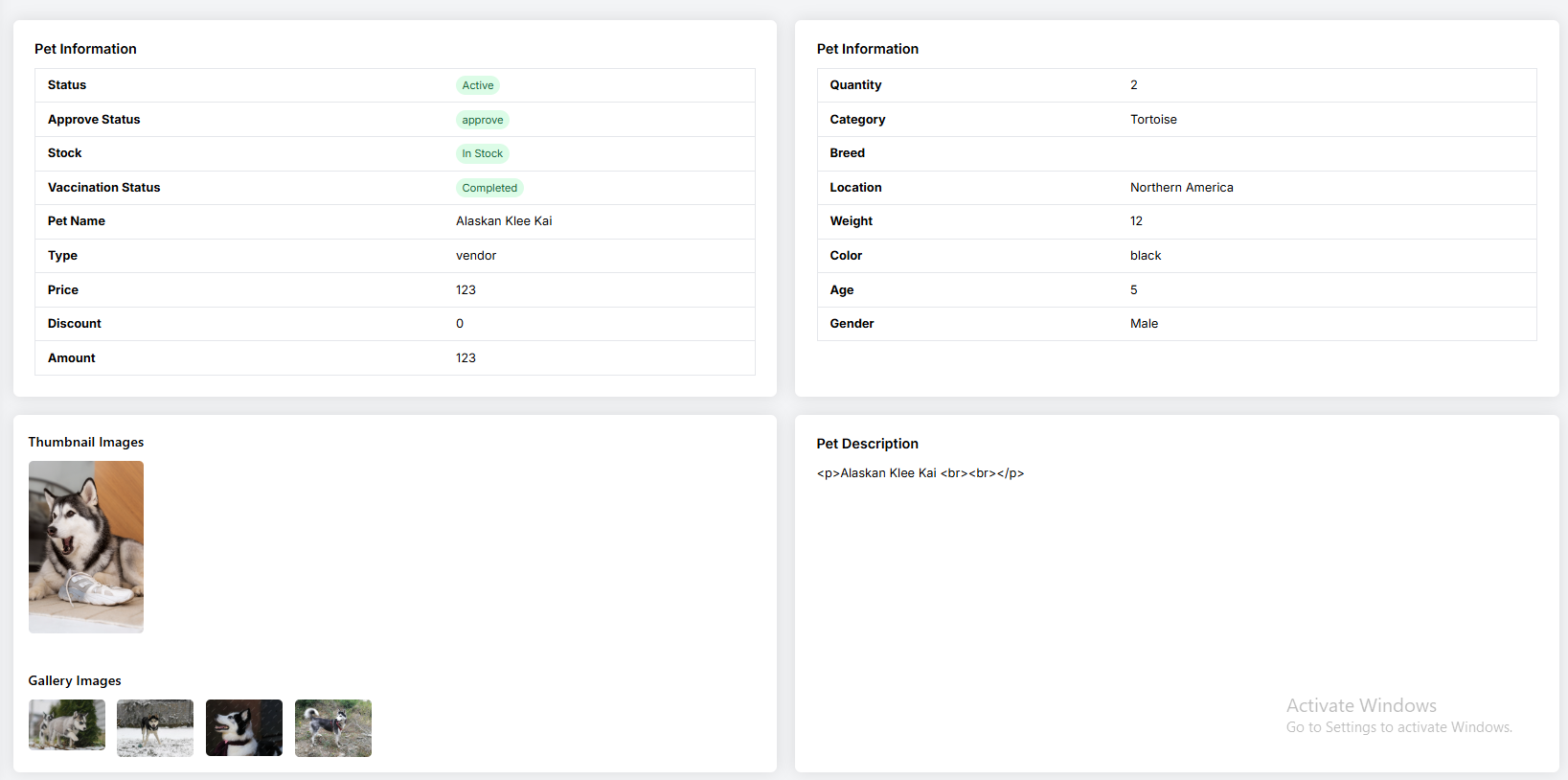
Here is how to delete pet
-
To delete a pet, click on the Delete action button.
-
A confirmation dialog will appear where you can confirm the deletion of the pet.
-
After confirmation, the pet will be deleted.