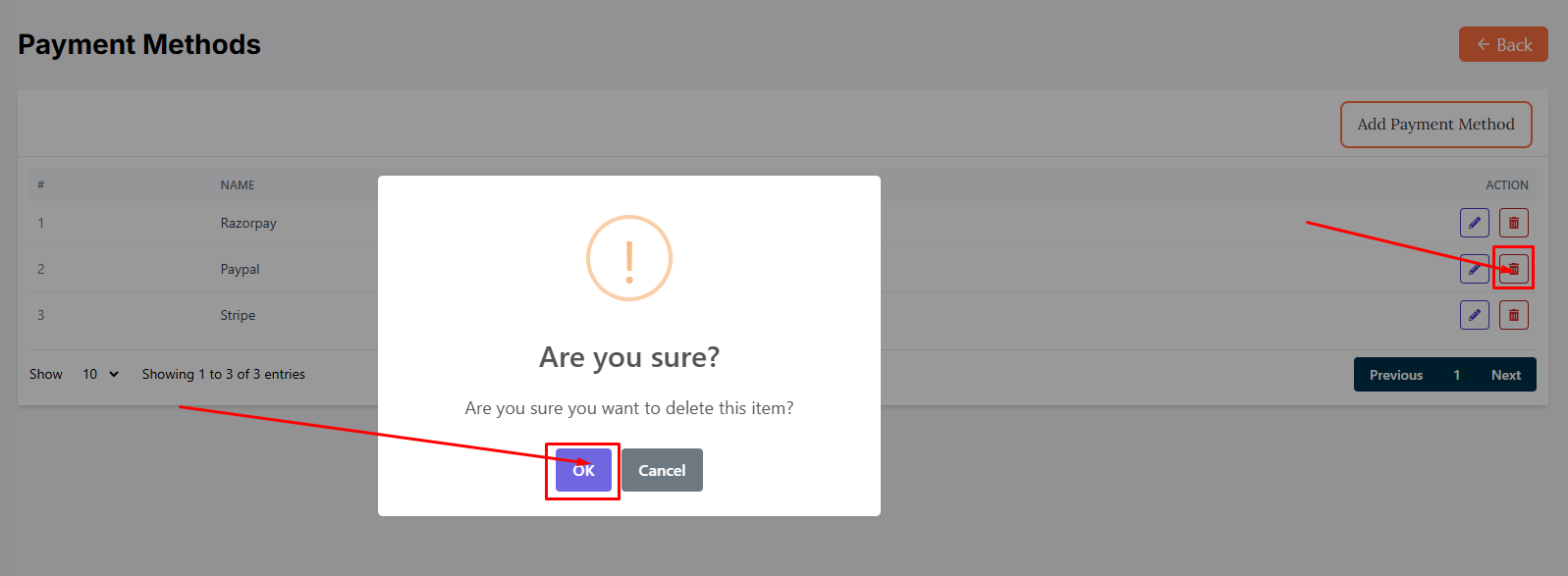Payment Methods
-
This is the payment method page where admin can Add payment methods for the customers.
-
In this section, the admin will be able to see all the existing payment methods.
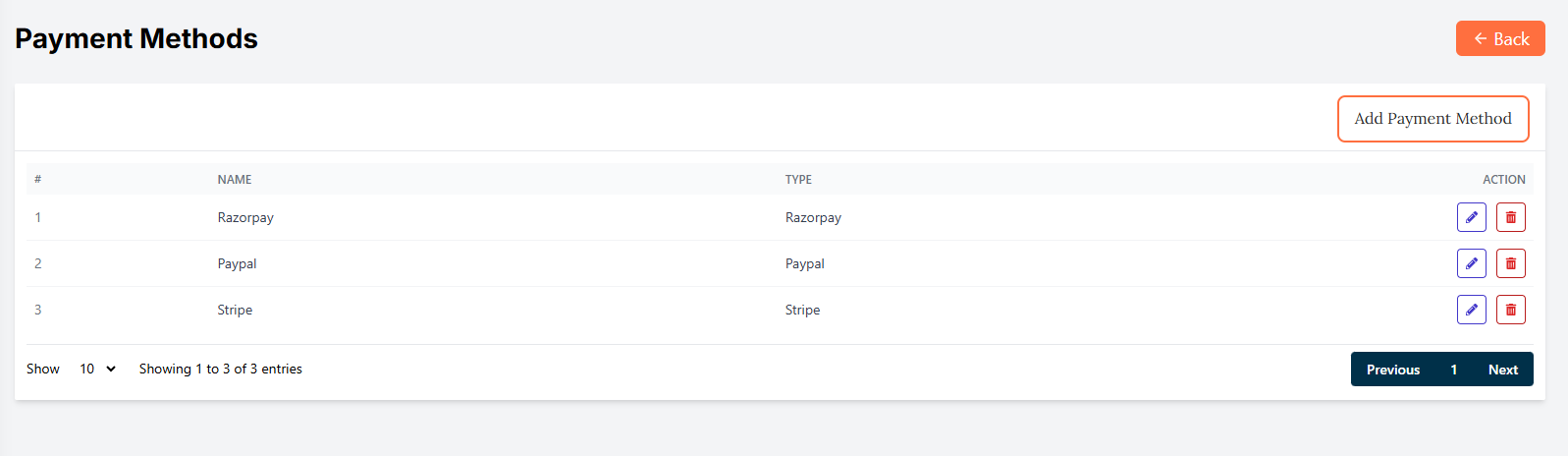
Here is how to add a new payment method !
- Additionally, new payment method can be created using the Add Payment Method Button and form will be displayed then fill all the required fields and click on the Submit button to save the payment method.
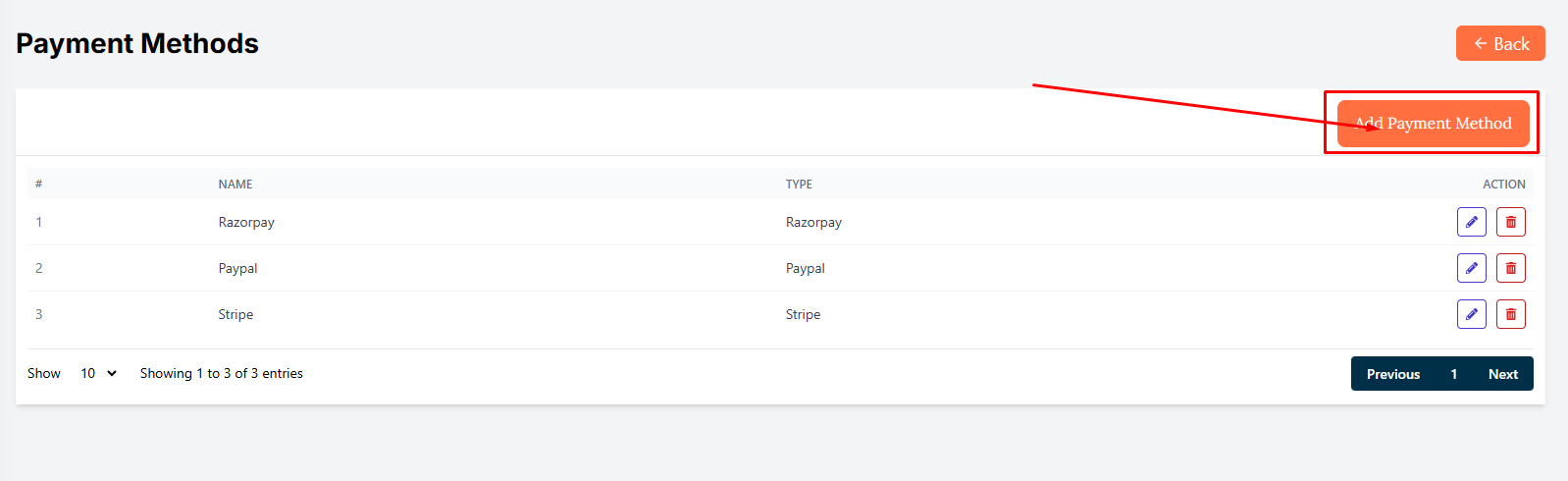
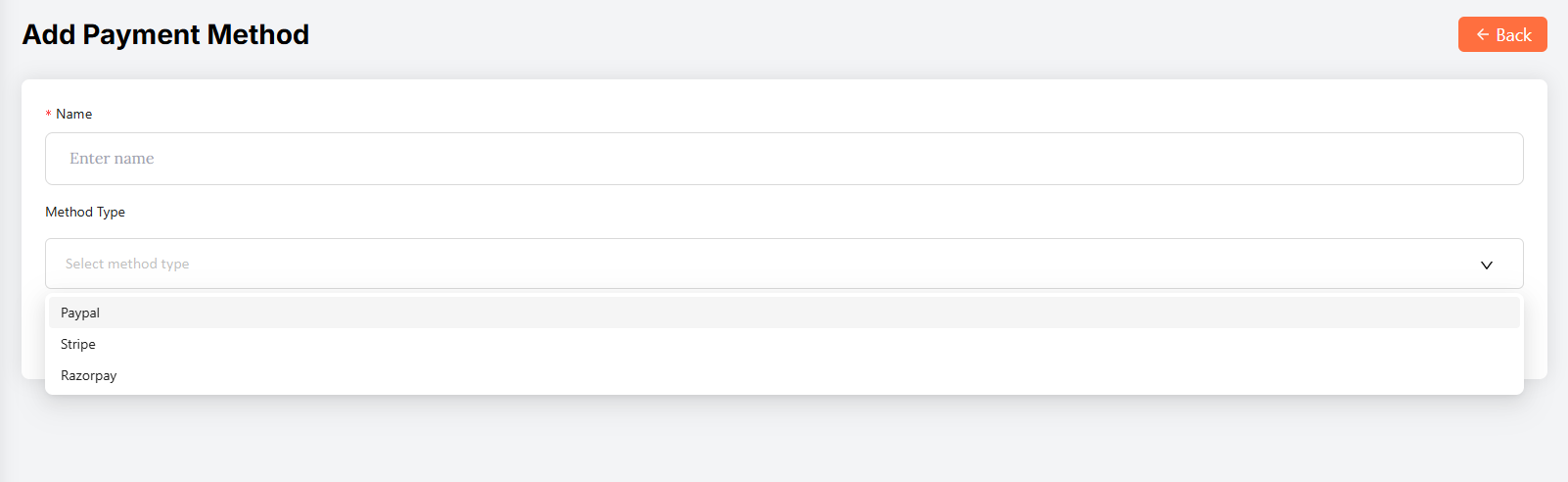
Here is how to edit and delete a payment method !
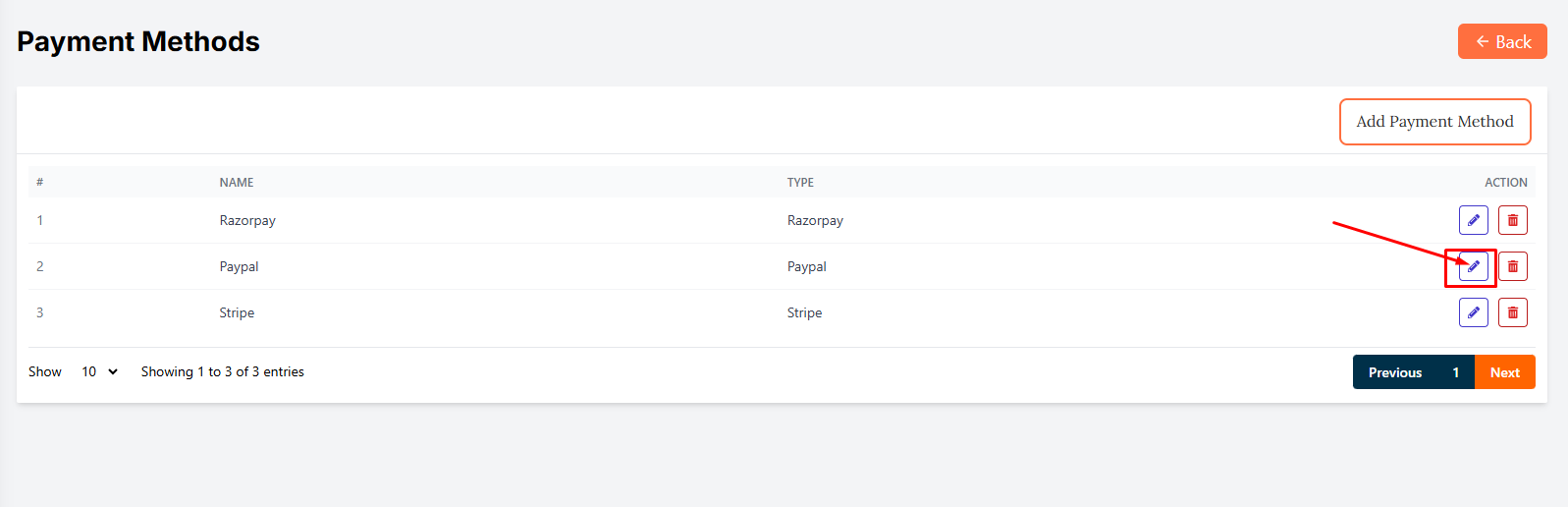
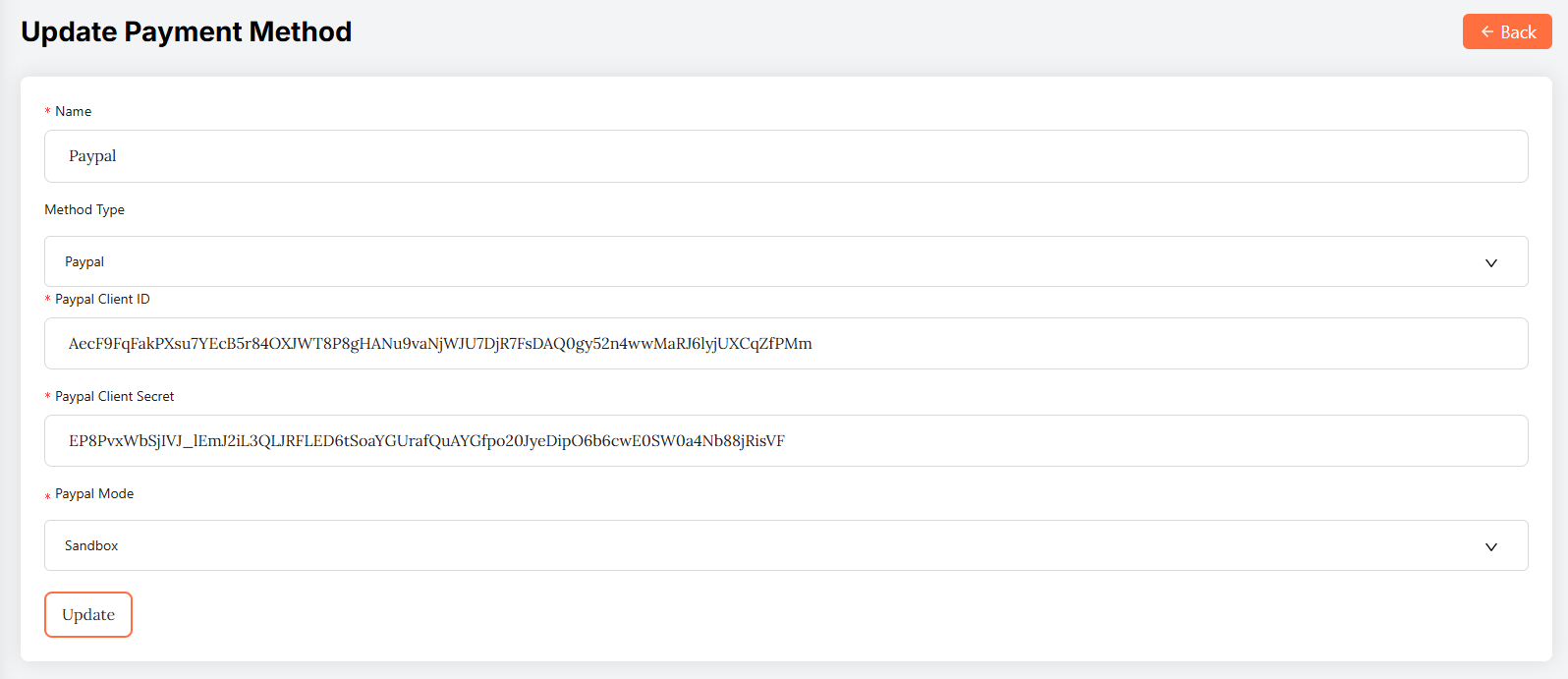
- Clicking on the Edit action button will open the form with the existing data and you can edit the data and click on the Update button to save the changes.
Here is how to delete a payment method!
- In this section, the admin will be able to delete a payment method by clicking the Delete action button.